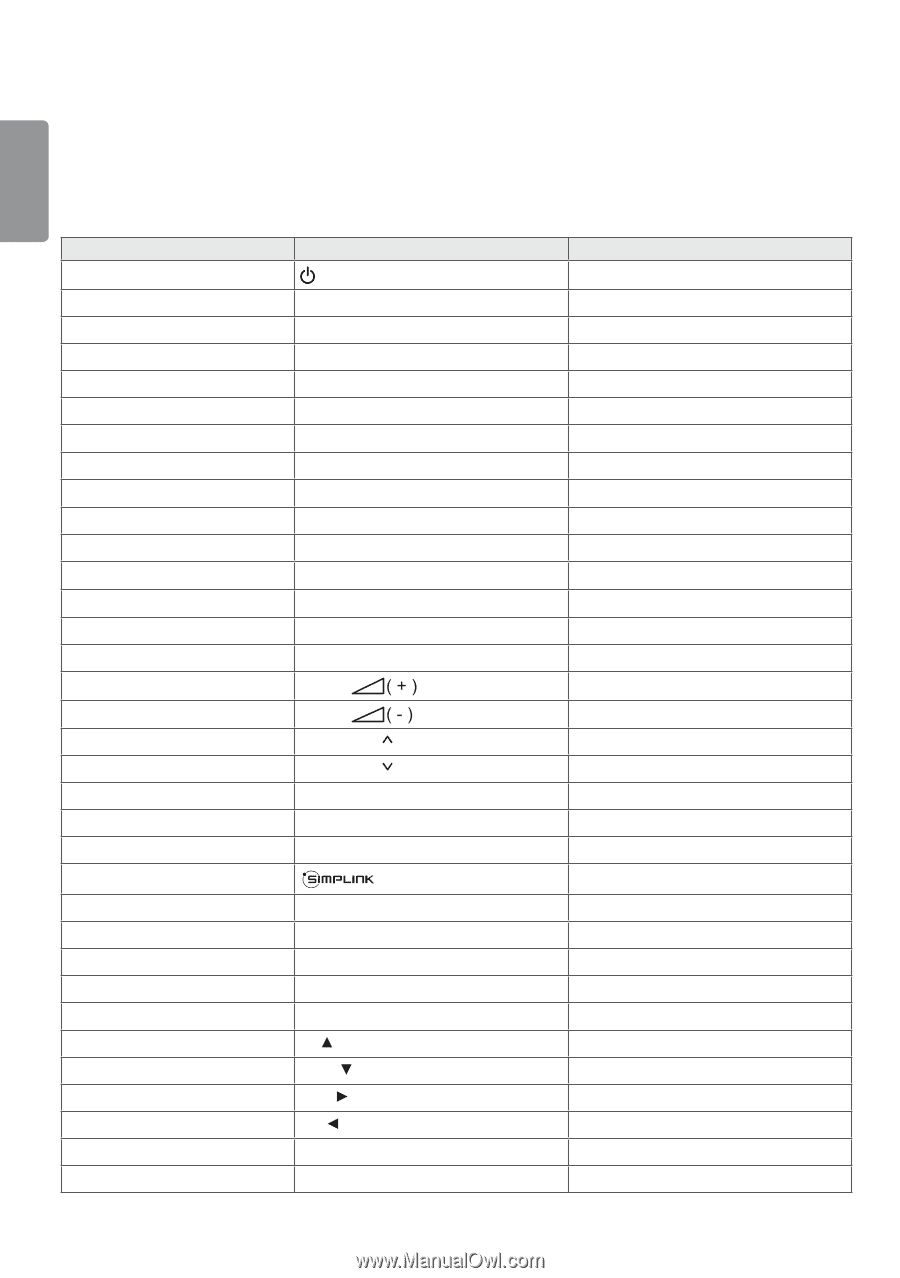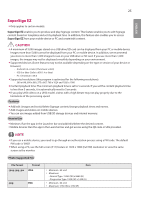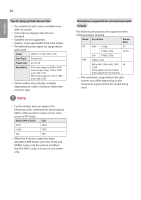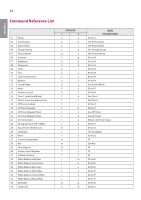LG 22SM3B User Guide - Page 30
Ir Codes
 |
View all LG 22SM3B manuals
Add to My Manuals
Save this manual to your list of manuals |
Page 30 highlights
30 ENGLISH IR CODES All models do not support the HDMI/USB function. Some key codes may not be supported depending on the model. Code (Hex) 08 C4 C5 95 0B 10 11 12 13 14 15 16 17 18 19 02 03 E0 E1 DC 32 2F 7E 79 4D 09 43 99 40 41 06 07 44 28 Function POWER MONITOR ON MONITOR OFF Energy Saving INPUT Number Key 0 Number Key 1 Number Key 2 Number Key 3 Number Key 4 Number Key 5 Number Key 6 Number Key 7 Number Key 8 Number Key 9 Volume Volume BRIGHTNESS (Page Up) BRIGHTNESS (Page Down) 3D 1/a/A CLEAR ARC(MARK) (Aspect Ratio) PSM (Picture Mode) MUTE SETTINGS (Menu) Auto Config. Up Down Right Left OK BACK Remarks Remote control button Remote control button Remote control button Remote control button Remote control button Remote control button Remote control button Remote control button Remote control button Remote control button Remote control button Remote control button Remote control button Remote control button Remote control button Remote control button Remote control button Remote control button Remote control button Remote control button Remote control button Remote control button Remote control button Remote control button Remote control button Remote control button Remote control button Remote control button Remote control button Remote control button Remote control button Remote control button Remote control button Remote control button