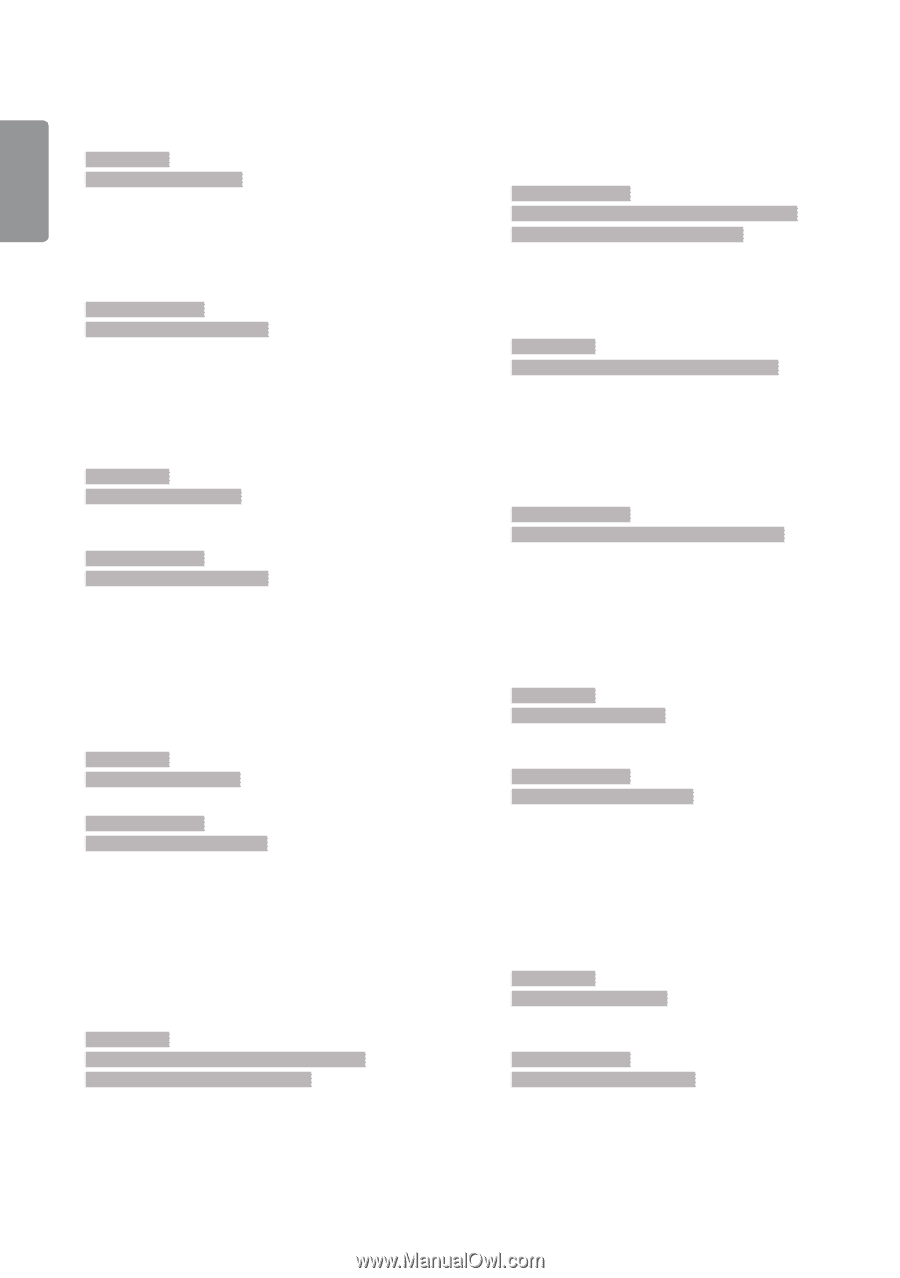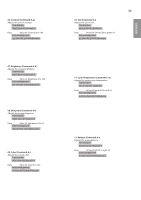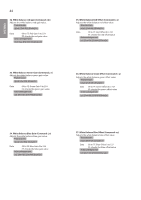LG 22SM3B User Guide - Page 40
Off Time Schedule Command: f c
 |
View all LG 22SM3B manuals
Add to My Manuals
Save this manual to your list of manuals |
Page 40 highlights
ENGLISH 40 13. Sound mode (Command: d y) Selects a sound mode. Transmission [d][y][ ][Set ID][ ][Data][Cr] Data 01: Standard 02: Music 03: Cinema 04: Sports 05. Game 07: News (Clear Voice III) Acknowledgement [y][ ][Set ID][ ][OK/NG][Data][x] 14. Mute (Command: k e) Mutes/unmutes the sound. Transmission [k][e][ ][Set ID][ ][Data][Cr] Data 00: Mute 01: Unmute Acknowledgement [e][ ][Set ID][ ][OK/NG][Data][x] 15. Volume Control (Command: k f) Adjusts the playback volume. Transmission [k][f ][ ][Set ID][ ][Data][Cr] Data 00 to 64: Volume 0 to 100 Acknowledgement [f ][ ][Set ID][ ][OK/NG][Data][x] 2. Setting the Auto time Data1 00: Auto 01: Manual * To view the set value of the Auto time, enter "fa [Set ID] 00 ff". Acknowledgement 1. [a][ ][Set ID][ ][OK/NG][Data1][Data2][Data3][x] 2. [a][ ][Set ID][ ][OK/NG][0][0][Data1][x] 17. Time 2 (hour/minute/second) (Command: f x) Adjusts the Time 2 (hour/minute/second) value. Transmission [f ][x][ ][Set ID][ ][Data1][ ][Data2][ ][Data3][Cr] Data1 00 to 17: 00 to 23 hours Data2 00 to 3B: 00 to 59 minutes Data3 00 to 3B: 00 to 59 seconds * Enter "fx [Set ID] ff" to view the Time 2 (hour/minute/second) settings. ** This function is only available when Time 1 (year/month/ day) is set. Acknowledgement [x][ ][Set ID][ ][OK/NG][Data1][Data2][Data3][x] 18. Off Time Schedule (Command: f c) Enables/disables the Off Time Schedule. Transmission [f ][c][ ][Set ID][ ][Data][Cr] Data 00: Off 01: On Acknowledgement [c][ ][Set ID][ ][OK/NG][Data][x] 16. Time 1 (year/month/day) (Command: f a) Sets the values of the Time 1 (year/month/day), or sets the Auto time. Transmission 1. [f ][a][ ][Set ID][ ][Data1][ ][Data2][ ][Data3][Cr] 2. [f ][a][ ][Set ID][ ][0][0][ ][Data1][ ][Cr] 1. Setting the Time 1 (year/month/day) Data1 04~1B: year 2014 to 2037 Data2 01 to 0C: January to December Data3 01 to 1F: 1st to 31st * Enter "fa [Set ID] ff" to view the Time 1 (year/month/day) settings. 19. On Time Schedule (Command: f b) Enables/disables the On Time schedule. Transmission [f ][b][ ][Set ID][ ][Data][Cr] Data 00: Off 01: On Acknowledgement [b][ ][Set ID][ ][OK/NG][Data][x]