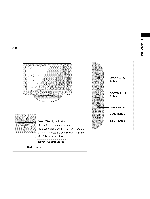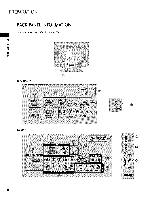LG 26LG30DC Owners Manual - Page 16
Ocable Management
 |
UPC - 719192174085
View all LG 26LG30DC manuals
Add to My Manuals
Save this manual to your list of manuals |
Page 16 highlights
PREPARATION CABLE MANAGEMENT ,,,Image shown may differ from your TV For 19/22LG3'* r'rl O onnect the cables as necessary. To connect additional equipment, see the EXTERNAL EQUIPMENT SETUP section. © z For 26LG3'* O onnect the cables as necessary. To connect additional equipment, see the EXTERNAL EQUIPMENT SETUP section. e Install the CABLE MANAGEMENT CLIP as shown. O Install the CABLE MANAGEMENT CLIP as shown. CABLE MANAGEMENT CLII O Fit the CABLE MANAGEMENT CLIP as shown. How to remove the CABLE MANAGEMENT CLIP Hold the CABLE MANAGEMENT CLIP with both hands and pull it backward. CABLE MANAGEMENT CLIP O ut the cables inside the CABLE MANAGEMENT CLIP and snap it closed. 14

PREPARATION
r'rl
©
z
CABLE MANAGEMENT
,,,Image shown may differ from your TV
For 19/22LG3'*
O
onnect the cables as necessary.
To connect additional equipment, see the
EXTERNAL EQUIPMENT
SETUP section.
e
Install the CABLE MANAGEMENT
CLIP
as
shown.
O
CABLE MANAGEMENT
CLII
Fit the CABLE MANAGEMENT
CLIP as shown.
How
to remove
the
CABLE
MANAGEMENT
CLIP
Hold
the CABLE MANAGE-
MENT CLIP with both hands
and pull it backward.
For 26LG3'*
O
onnect the cables as necessary.
To connect additional equipment,
see
the
EXTERNAL EQUIPMENT SETUP
section.
O
Install the CABLE MANAGEMENT
CLIP
as
shown.
CABLE MANAGEMENT
CLIP
O
ut the cables inside the CABLE MANAGEMENT
CLIP and snap it closed.
14