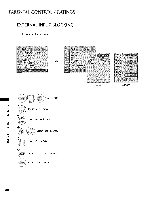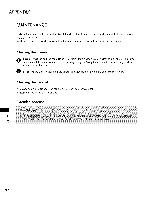LG 26LG30DC Owners Manual - Page 89
Downloadable Rating
 |
UPC - 719192174085
View all LG 26LG30DC manuals
Add to My Manuals
Save this manual to your list of manuals |
Page 89 highlights
DOWNLOADABLE RATING This function may become available in the future and will be available only for digital channel signal. This function operates only when TV has received Region5 Rating data. __ Select LOCK. Input the password. Select Downloadable Rating. Select desired Downloadable Rating option. Select desired option and block it. Return to the previous menu. Return to TV viewing. 01B_ased on rating table, your TV's OSD (On Screen Display) may differ slightly from what is shown in this manual. _D m z 0 z _D 0 _D z c_ 87

DOWNLOADABLE RATING
This
function
may
become
available
in the
future
and will
be available
only
for
digital
channel
signal.
This
function
operates
only
when
TV
has received
Region5
Rating
data.
01_
Based on rating
table,
your
TV's
OSD
(On Screen
Display)
may differ
slightly
from
what
is shown
in this manual.
__
Select
LOCK.
Input
the
password.
Select
Downloadable
Rating.
Select desired
Downloadable
Rating
option.
_D
m
z
0
z
_D
0
_D
z
c_
Select desired
option
and block
it.
Return
to the
previous
menu.
Return
to TV viewing.
87