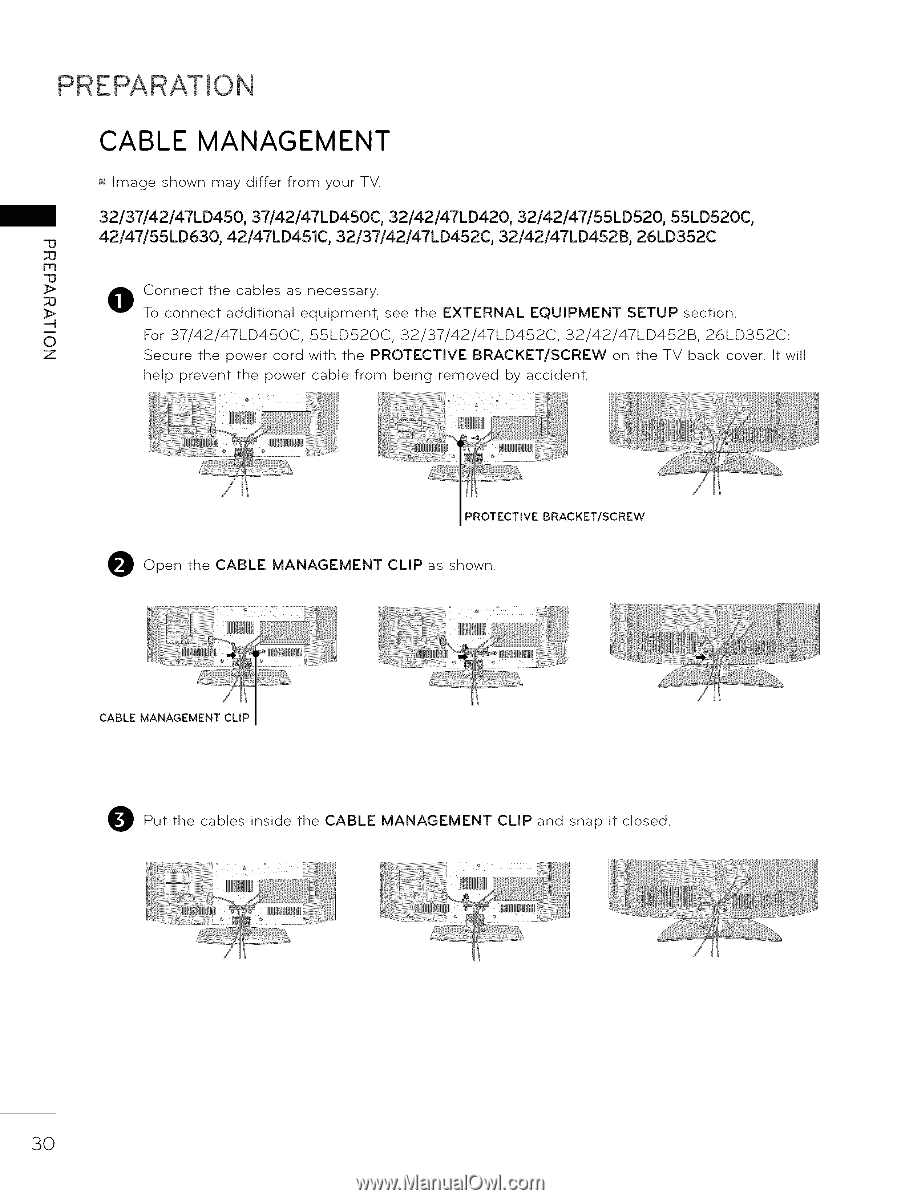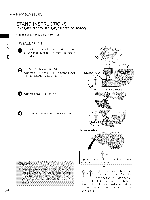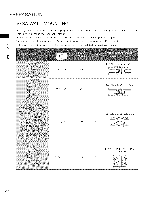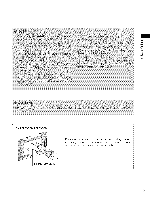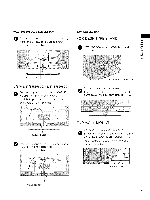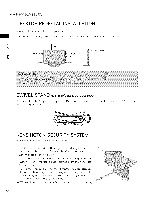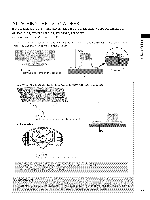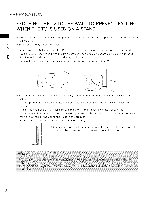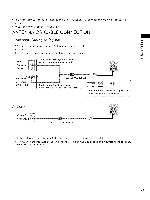LG 26LU55 Owners Manual - Page 30
Cable, Management
 |
View all LG 26LU55 manuals
Add to My Manuals
Save this manual to your list of manuals |
Page 30 highlights
PREPARATION CABLE MANAGEMENT _ Image shown may differ from your TV. 32/37/42/47LD450, 37/42/47LD450C, 32/42/47LD420, 32/42/47/55LD520, 55LD520C, 73 42/47/55LD630, 42/47LD451C, 32/37/42/47LD452C, 32/42/47LD452B, 26LD352C m -o _> 0 Connect the cables as necessary. _> To connect additional equipment, see the EXTERNAL EQUIPMENT SETUP section. 0 For 37/42/47LD450C, 55LD520C, 32/37/42/47LD452C, 32/42/47LD452B, 26LD352C: z Secure the power cord with the PROTECTIVE BRACKET/SCREW on the TV back cover. It will help prevent the power cable from being removed by accident. PROTECTIVE BRACKET/SCREW Open the CABLE MANAGEMENT CLIP as shown. i_ iiili !!!!!!_! : ¢ '.......... iiii _ i :I _ iP! CABLE MANAGEMENT_ O Put the cables inside the CABLE MANAGEMENT CLIP and snap it closed. 3O