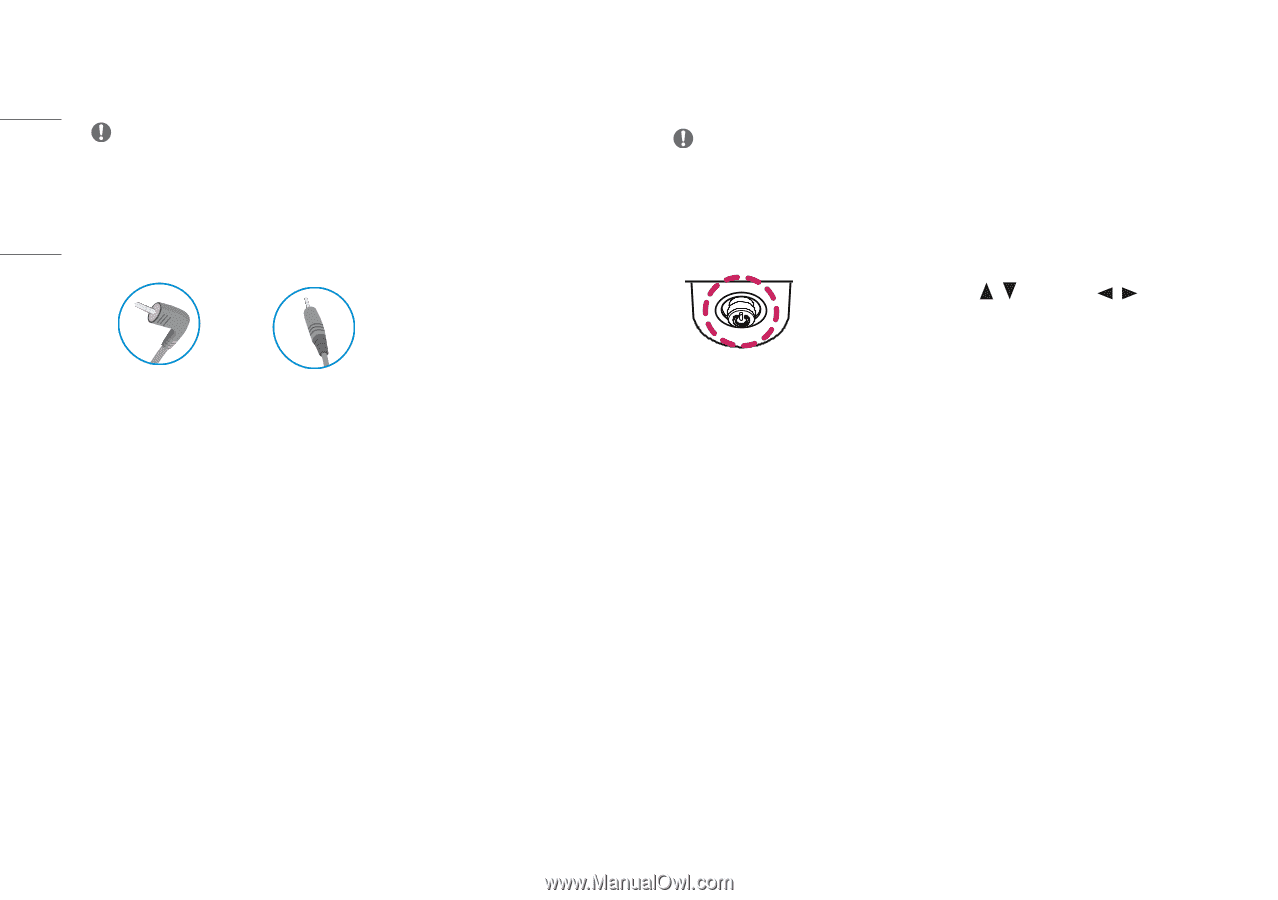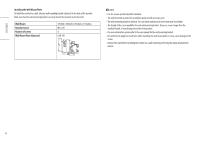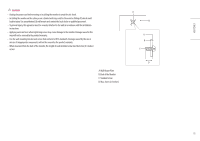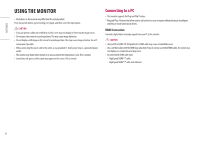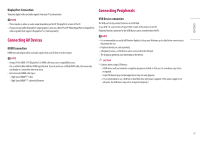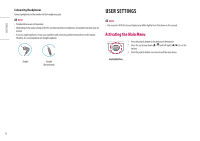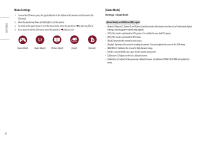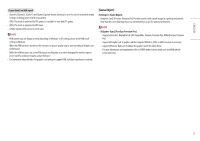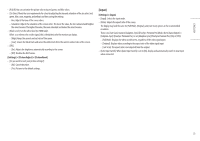LG 27GN950-B Owners Manual - Page 18
USER SETTINGS, Activating the Main Menu
 |
View all LG 27GN950-B manuals
Add to My Manuals
Save this manual to your list of manuals |
Page 18 highlights
ENGLISH Connecting Headphones Connect peripherals to the monitor via the headphones port. NOTE •• Peripheral devices are sold separately. •• Depending on the audio settings of the PC and external device, headphones and speaker functions may be limited. •• If you use angled earphones, it may cause a problem with connecting another external device to the monitor. Therefore, it is recommended to use straight earphones. Angled Straight (Recommend) USER SETTINGS NOTE •• Your monitor's OSD (On Screen Display) may differ slightly from that shown in this manual. Activating the Main Menu 1 Press the joystick button on the bottom of the monitor. 2 Move the joystick up/down ( / ) and left/right ( / ) to set the options. 3 Press the joystick button once more to exit the main menu. Joystick Button 18