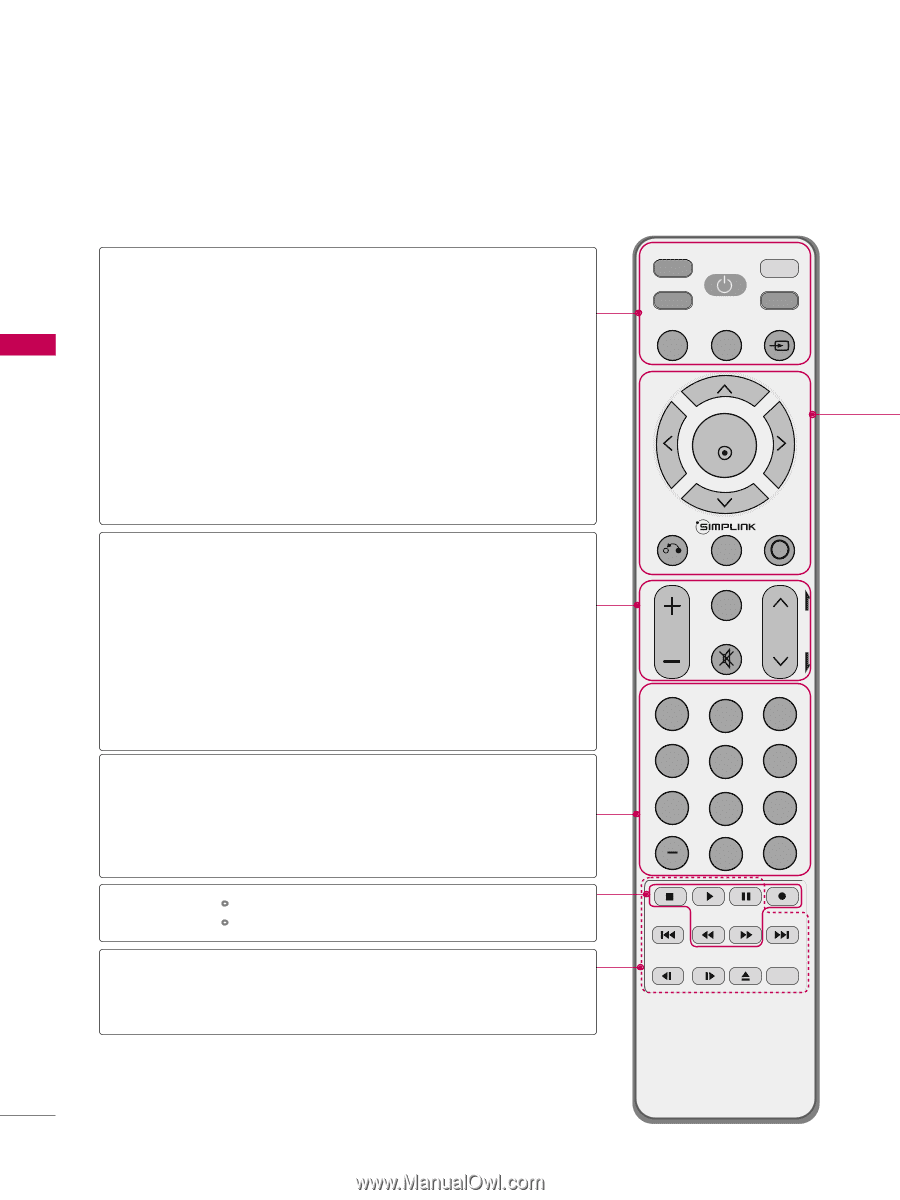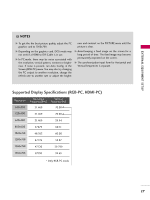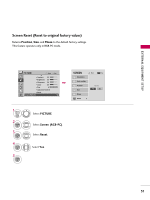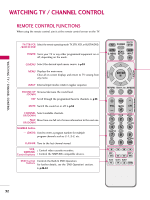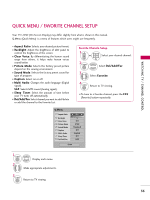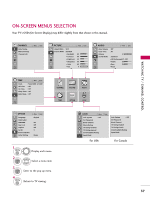LG 32LG40 Owner's Manual (English) - Page 34
Watching Tv / Channel Control, Remote Control Functions - 32
 |
UPC - 719192172944
View all LG 32LG40 manuals
Add to My Manuals
Save this manual to your list of manuals |
Page 34 highlights
ROTATE + WATCHING TV / CHANNEL CONTROL WATCHING TV / CHANNEL CONTROL REMOTE CONTROL FUNCTIONS When using the remote control, aim it at the remote control sensor on the TV. TV/STB/VCR Select the remote operating mode: TV, STB, VCR, or BUILT-IN DVD. /BUILT-IN DVD POWER Turns your TV or any other programmed equipment on or off, depending on the mode. Q.MENU Select the desired quick menu source. G p.35 MENU Displays the main menu. Clear all on-screen displays and return to TV viewing from any menu. INPUT External input modes rotate in regular sequence. VOLUME UP Increase/decrease the sound level. /DOWN FAV Scroll through the programmed Favorite channels. G p.35 MUTE Switch the sound on or off. G p.34 CHANNEL Select available channels. UP/DOWN PAGE Move from one full set of screen information to the next one. UP/DOWN NUMBER button - (DASH) Used to enter a program number for multiple program channels such as 2-1, 2-2, etc. FLASHBK Tune to the last channel viewed. VCR, SIMPLINK Control buttons Control video cassette recorders. Control the SIMPLINK compatible devices. DVD Cbuotnttornosl Controls the Built-In DVD Operation. For further details, see the 'DVD Operation' section. G p.46-61 ROTATE - BUILT-IN TV POWER DVD STB MENU/ VCR Q. MENU SETUP INPUT ENTER RETURN AV MODE VOL FAV MUTE P A CH G E DISPLAY 1 REPEAT 4 SUBTITLE 7 PBC ZOOM 2 A-B 5 AUDIO 8 0 ANGLE 3 TITLE MENU 6 9 RETURN FLASHBK SKIP - SKIP + SLOW - SLOW + EJECT DISC MENU 32