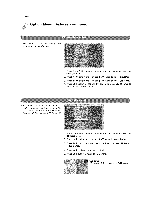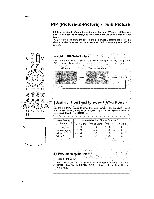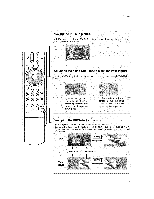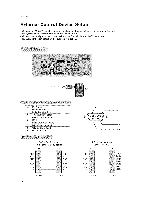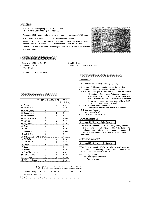LG 32LP1DC Owners Manual - Page 47
o,<C
 |
View all LG 32LP1DC manuals
Add to My Manuals
Save this manual to your list of manuals |
Page 47 highlights
Operation Moving the PIP sub picture In PIP mode, press the & fT _"4 / I_ button to move the sub picture to a different {oca_ion on the screen. ...o..d 0 ;;_;":'& 0 ®®®® PLAY _JSE gT,OP NgGO_D o o o o,

Operation
0
;;_;":'& 0
.....
od
PLAY
_JSE
gT,OP
NgGO_D
®®®®
o
oo
o,<C
O
Moving
the
PIP
sub
picture
In PIP mode,
press
the
&
fT
_
"4
/
I_
button
to move
the sub
picture
to a differ-
ent
{oca_ion
on the screen.
Adjusting
Main and Sub Picture Sizes for Twin Picture
Use the A ;V/4/1_
button
to change
main and sub picture
sizes
in Twin
Picture
mode.
i.e)
If the
maximal
adjusted
screen
is 16:9,
the
large
screen
appears
the
gray
part at both
the
up and
down
sides,
If
the
maxtma_
adjusted
screen
is
4.*3,
the
large
screen
is filled
with
entire
screen
vertically
as shown.
Swapping
the
PIPfrwin
Picture
Use the
SWAP
button
_o switch
the main
and
sub
pictures.
•
Component 1_ Component
2,
RGB1-PC (or RGBloDTV),
RGB2oPC (or RGB2-DTV)_ DVlo
DTV (or DVFPC) in#ut soHrces for lh_. mare picture can't be used to swap the main and
sub pictu res.
PIP
Main
Picture
Sub
Picture
Twin
Picture
47