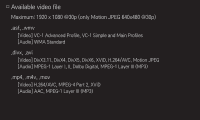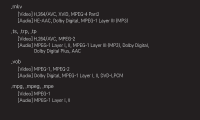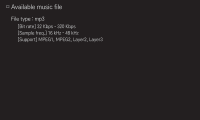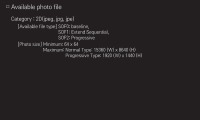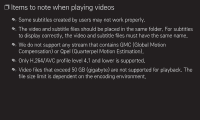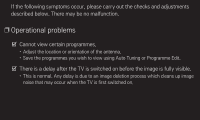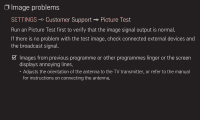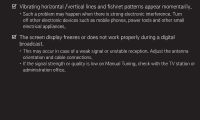LG 32LS3590 User Guide - Page 70
Information, Check before you call us for technical support
 |
View all LG 32LS3590 manuals
Add to My Manuals
Save this manual to your list of manuals |
Page 70 highlights
If the following symptoms occur, please carry out the checks and adjustments described below. There may be no malfunction. ❐❐Operational problems ꕢꕢ Cannot view certain programmes. • Adjust the location or orientation of the antenna. • Save the programmes you wish to view using Auto Tuning or Programme Edit. ꕢꕢ There is a delay after the TV is switched on before the image is fully visible. • This is normal. Any delay is due to an image deletion process which cleans up image noise that may occur when the TV is first switched on.

If the following symptoms occur, please carry out the checks and adjustments
described below. There may be no malfunction.
❐
Operational problems
ꕢ
Cannot view certain programmes.
•
Adjust the location or orientation of the antenna.
•
Save the programmes you wish to view using
Auto Tuning
or
Programme Edit
.
ꕢ
There is a delay after the TV is switched on before the image is fully visible.
•
This is normal. Any delay is due to an image deletion process which cleans up image
noise that may occur when the TV is first switched on.