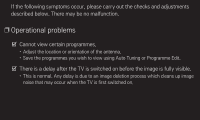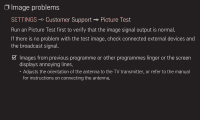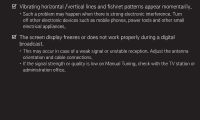LG 32LS3590 User Guide - Page 75
speaker only., TV sound is not in sync with the image or the sound breaks up occasionally.
 |
View all LG 32LS3590 manuals
Add to My Manuals
Save this manual to your list of manuals |
Page 75 highlights
ꕢꕢ For an analogue broadcast, stereo is not clear or sound comes from one speaker only. • In a poor reception area (areas with weak or unstable signals) or if Multi Audio is not stable, select Mono on Multi Audio. • Adjust the Balance using the Navigation Button. ꕢꕢ TV sound is not in sync with the image or the sound breaks up occasionally. • If the issue affects a specific TV programme only, it may be caused by problems with the broadcast signal for the individual station. Check with the TV station or your cable operator.

ꕢ
For an analogue broadcast, stereo is not clear or sound comes from one
speaker only.
•
In a poor reception area (areas with weak or unstable signals) or if Multi Audio is not
stable, select
Mono
on
Multi Audio
.
•
Adjust the
Balance
using the Navigation Button.
ꕢ
TV sound is not in sync with the image or the sound breaks up occasionally.
•
If the issue affects a specific TV programme only, it may be caused by problems
with the broadcast signal for the individual station. Check with the TV station or your
cable operator.