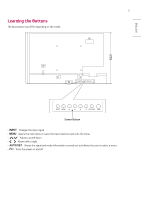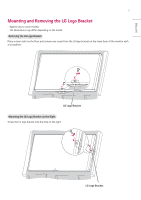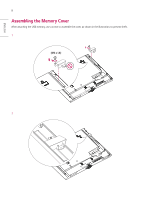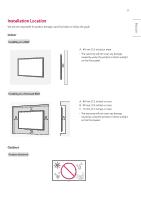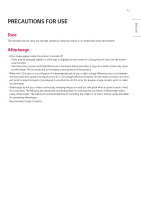LG 32SM5J-B Owners Manual - Page 10
CHECKING BEFORE INSTALLATION, Installation Orientation
 |
View all LG 32SM5J-B manuals
Add to My Manuals
Save this manual to your list of manuals |
Page 10 highlights
ENGLISH 10 CHECKING BEFORE INSTALLATION We are not responsible for product damage caused by failure to follow the guide. Installation Orientation Using Vertically When installing vertically, rotate the monitor 90 degrees anti-clockwise while facing the front of the screen. Tilt Angle Ceiling, Floor Orientation 15˚ 40 mm
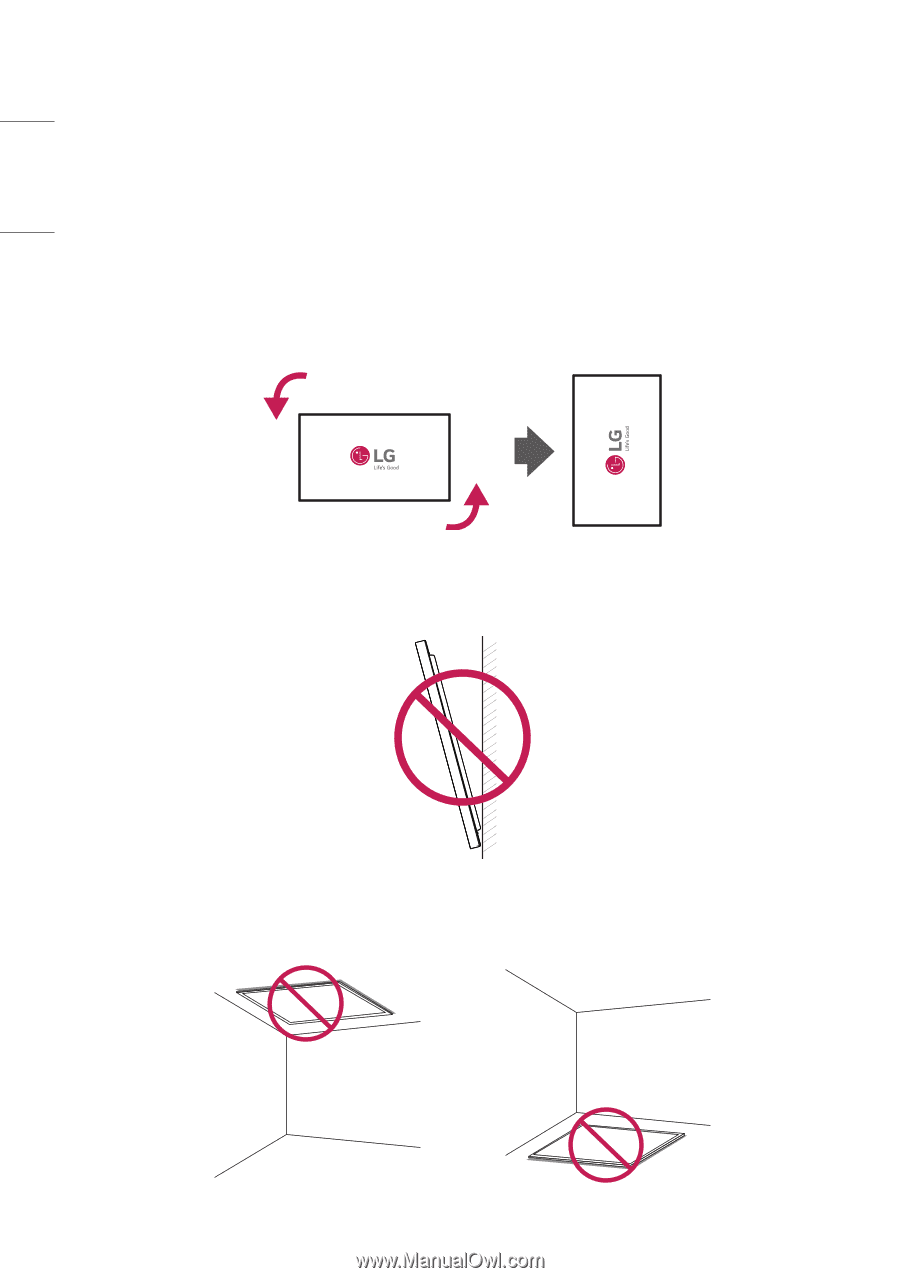
10
ENGLISH
CHECKING BEFORE INSTALLATION
We are not responsible for product damage caused by failure to follow the guide.
Installation Orientation
Using Vertically
When installing vertically, rotate the monitor 90 degrees anti-clockwise while facing the front of the screen.
Tilt Angle
Ceiling, Floor Orientation