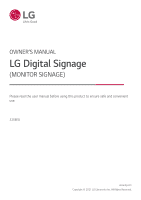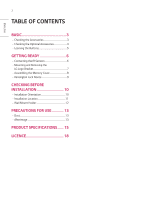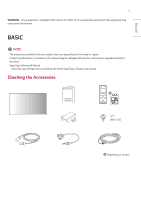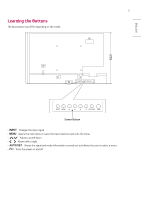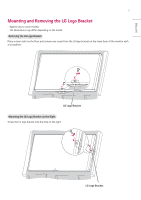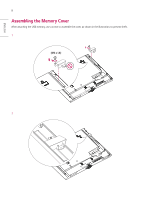LG 32SM5J-B Owners Manual - Page 5
Learning the Buttons
 |
View all LG 32SM5J-B manuals
Add to My Manuals
Save this manual to your list of manuals |
Page 5 highlights
5 Learning the Buttons The illustrations may differ depending on the model. ENGLISH Screen Button • • : Changes the input signal. • • : Opens the main menu or saves the input selection and exits the menu. • • : Adjusts up and down. • • : Moves left or right. • • : Shows the signal and mode information currently set and allows the user to select a menu. •• : Turns the power on and off.
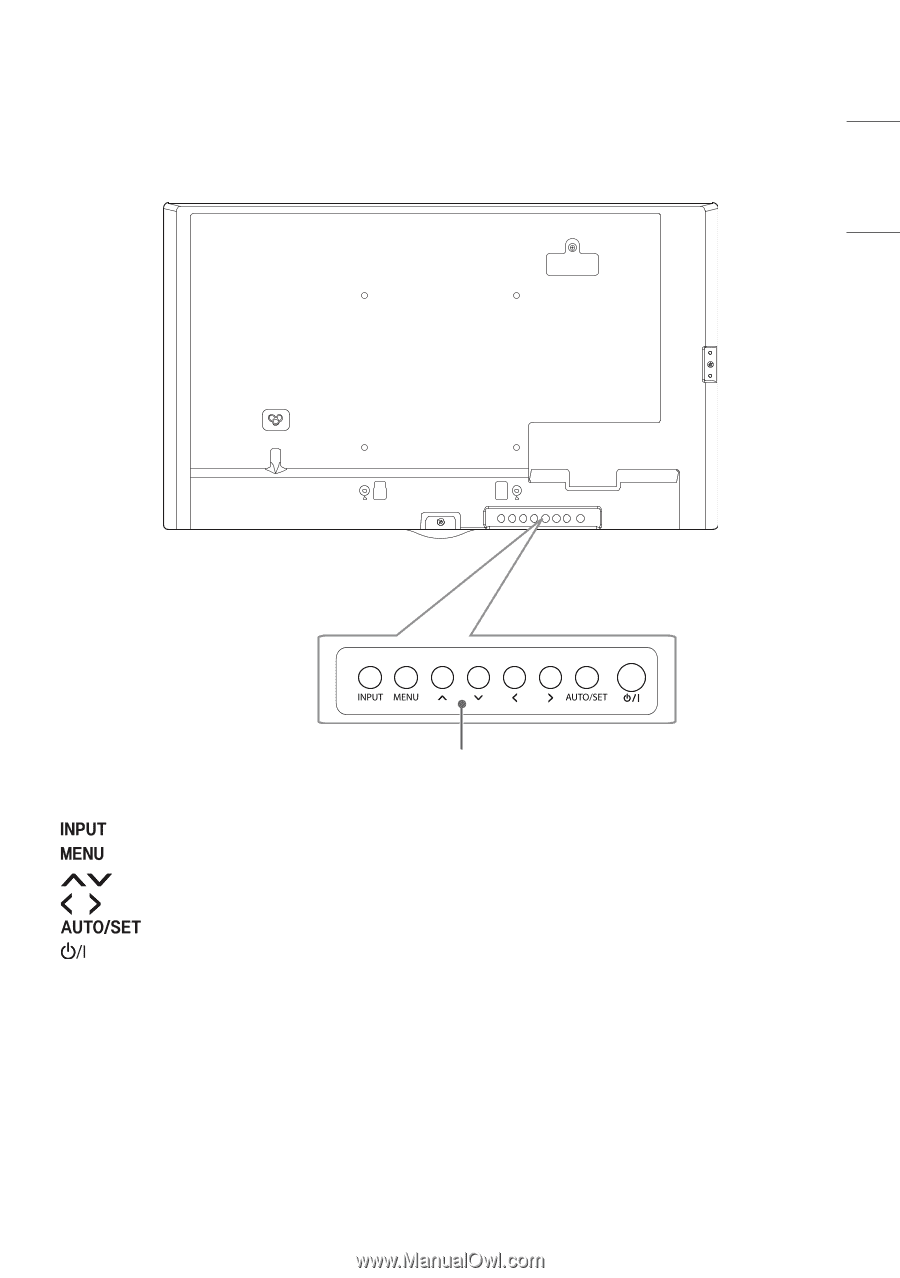
5
ENGLISH
Learning the Buttons
The illustrations may differ depending on the model.
Screen Button
•
: Changes the input signal.
•
: Opens the main menu or saves the input selection and exits the menu.
•
: Adjusts up and down.
•
: Moves left or right.
•
: Shows the signal and mode information currently set and allows the user to select a menu.
•
: Turns the power on and off.