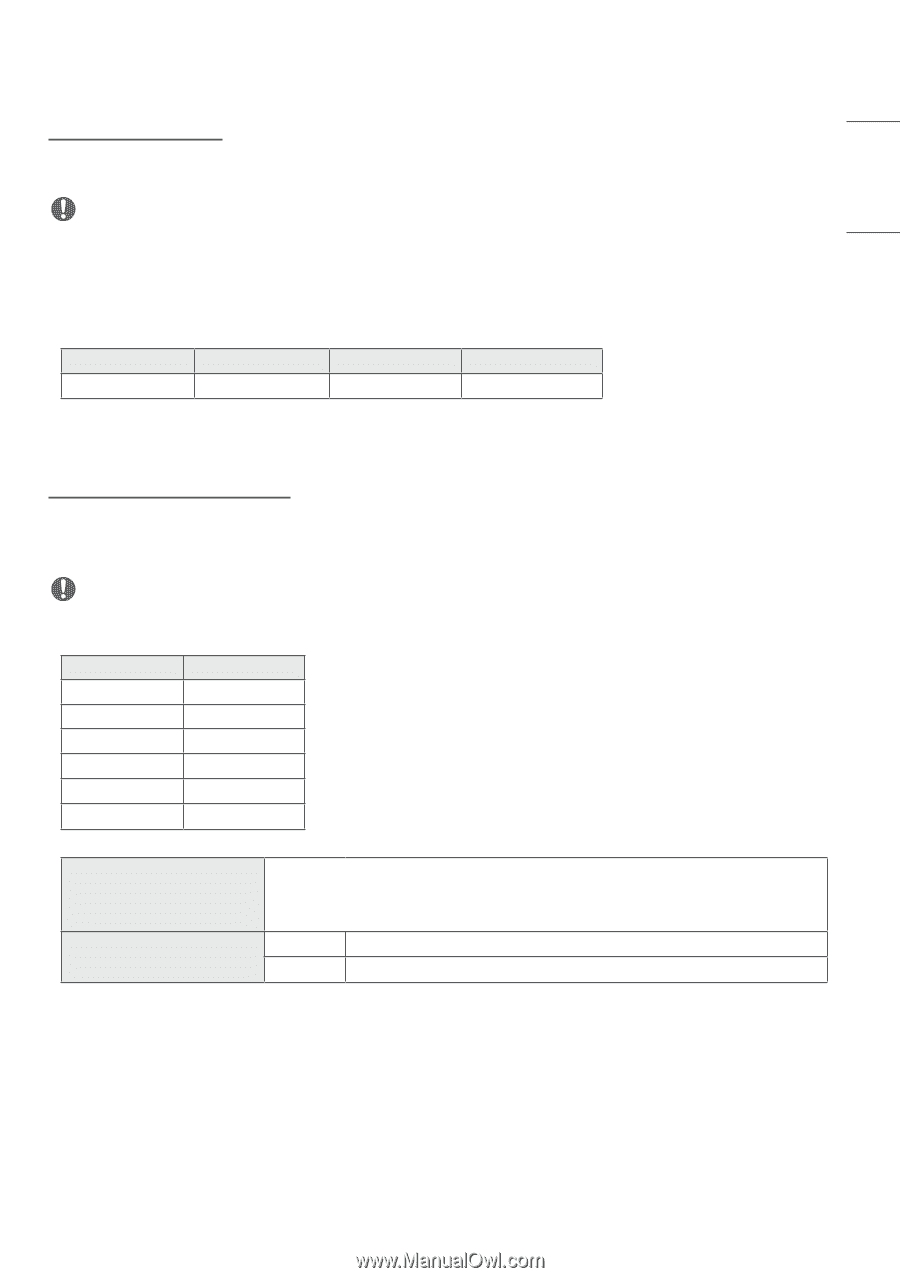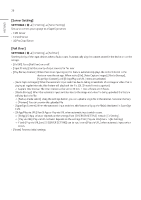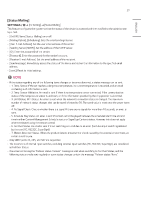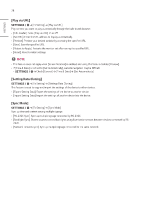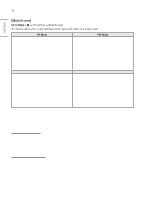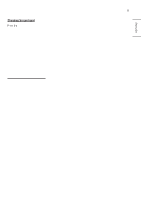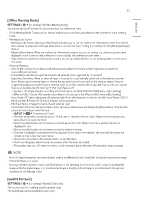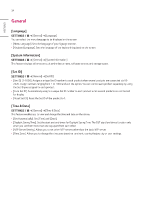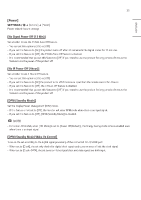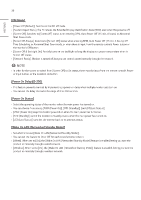LG 32TNF5J-B Owners Manual - Page 45
Changing Screen Input, Playing Videos on Split Screens, Division, When Using 4K, When Using Only 2K
 |
View all LG 32TNF5J-B manuals
Add to My Manuals
Save this manual to your list of manuals |
Page 45 highlights
31 ENGLISH Changing Screen Input Press the button on the top right of each split screen to select the desired input. NOTE •• Inputs which have already been selected for other split screens cannot be selected again. To select them, press the RESET button to reset the inputs for all screens first. •• The PIP mode works only when Screen Rotation is set to Off or 180. •• Interlaced formats are not supported. E.g. 1080i •• When setting PIP, PBP, 3-division, and 4-division, the maximum supported resolution is as follows. PIP 3840 x 21601) PBP 3840 x 21601) 3-Division 3840 x 21601) 4-Division 1920 x 1080 1) Some models only support up to 30 frames. •• There may be additional restrictions on media depending on the codec combination. Playing Videos on Split Screens Press the button on the upper right of each split screen, select Video File, and then select a storage device to view the list of videos in the selected device. Next, select your desired video from the list to play it. NOTE •• Videos created with HEVC, MPEG1,2,4, H.264, VP8 or VP9 codecs can be played on split screens. When using PIP mode, the following combinations cannot be used. Main Sub HEVC HEVC H.264 HEVC MPEG2 HEVC VP9 VP9 H.264 4K MPEG2 H.264 4K VP9 •• The limitations of 3 and 4-screen split are as below. When Using 4K It supports only up to 2 videos. A combination of max. 4K @ 60 fps + 2K @ 60 fps is available. However, H.264 4K supports max. 30 fps. When Using Only 2K 60fps You can combine up to 1 MPEG2, 2 H.264, and 4 other codecs. 30fps You can combine up to 2 MPEG2 and 4 other codecs. •• Recommended Framerate: 24, 25, 30, 60 (including 23.9, 24.9, 29.9, 59.9) We do not guarantee performance when you play contents with other framerates.