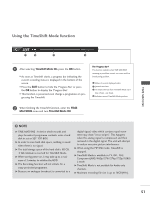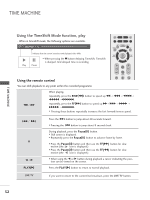LG 37LB5RT Owner's Manual - Page 49
Key Lock
 |
View all LG 37LB5RT manuals
Add to My Manuals
Save this manual to your list of manuals |
Page 49 highlights
WATCHING TV / PROGRAMME CONTROL KEY LOCK The TV can be set so that the remote control is needed to control it. This feature can be used to prevent unauthorized viewing. This TV is programmed to remember which option it was last set to even if you turn the TV off. 1 Press the MENU button and then D / E button to select the OPTION menu. 2 Press the G button and then D / E button to select Key Lock. 3 Press the G button and then D / E button to select On or Off. 4 Press the EXIT button to return to normal TV viewing. LIST MENU TIME MACHINE LIVE TV EXIT TIME OK TIME SHIFT SHIFT FAV/ MARK VOL PR MUTE 1 2 3 4 5 6 SETUPO Language PICTUREO Input Label AUDIOO SIMPLINK Key Lock TIMEO ISM Method OPTION G Low Power TIME MACHINEO Set ID Menu Prev. 1 Language Input Label SIMPLINK Key Lock ISM Method Low Power Set ID G Off On 23 ! NOTE G In Key Lock 'O n', if the TV is turned off, press the r / I, INPUT, P R D / E button on the TV or POWER, INPUT, T V, PR +/- or NUMBER buttons on the remote control then the TV will be turned on. G With the Key Lock O n, the display ' Key Lock On' appears on the screen if any button on the front panel is pressed while viewing the TV. 47