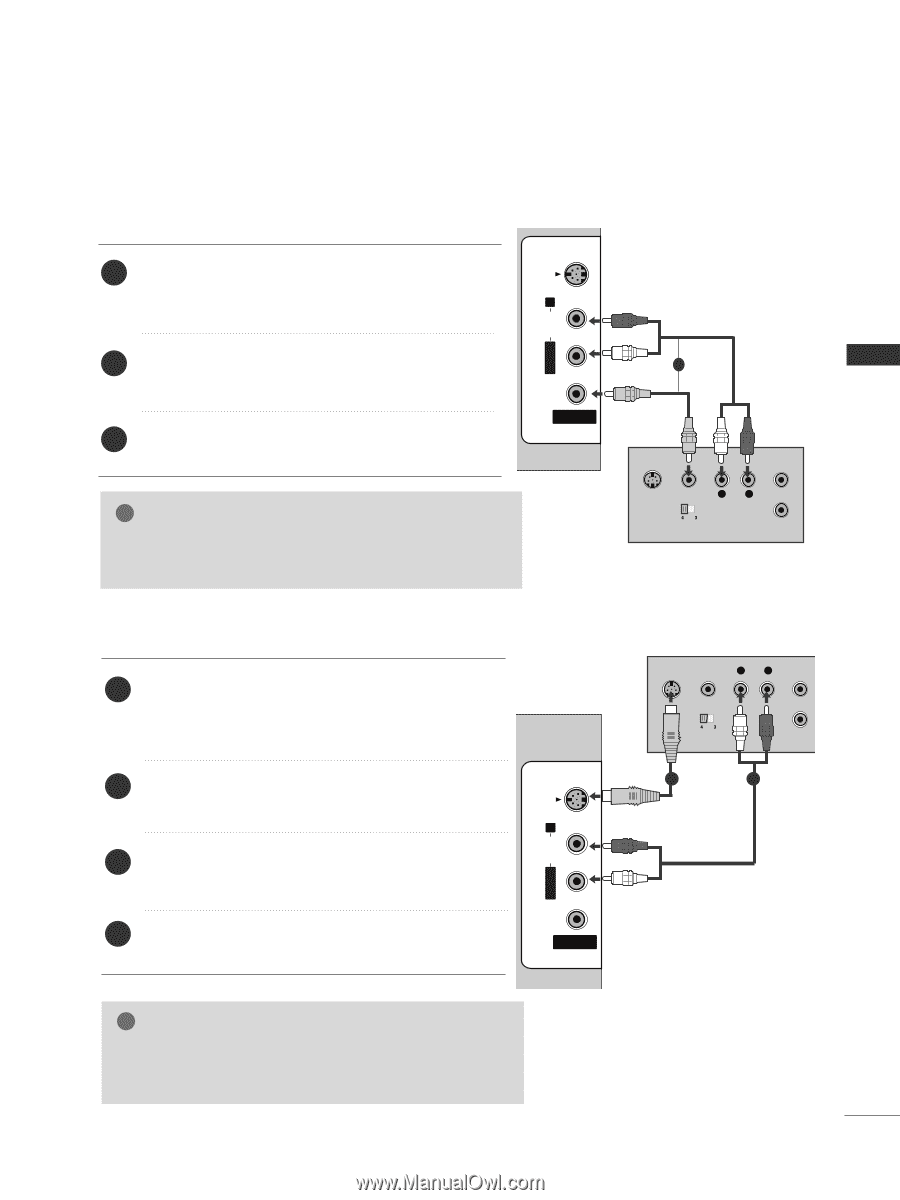LG 37LC51 Owner's Manual - Page 25
When connecting with a RCA cable, When connecting with an S-Video cable
 |
View all LG 37LC51 manuals
Add to My Manuals
Save this manual to your list of manuals |
Page 25 highlights
VIDEO L/MONO AV IN 3 EXTERNAL EQUIPMENT SETUP When connecting with a RCA cable 1 Connect the AUDIO/VIDEO jacks between TV and VCR. Match the jack colours (Video = yellow, Audio Left = white, and Audio Right = red) S-VIDEO VIDEO L/MONO AUDIO R 2 Insert a video tape into the VCR and press PLAY on the VCR. (Refer to the VCR owner's manual.) 3 Select AV3 input source using the INPUT button on the remote control. ! NOTE G If you have a mono VCR, connect the audio cable from the VCR to the AUDIO L/MONO jack of the set. AV IN 3 1 S-VIDEO VIDEO L R ANT IN OUTPUT SWITCH ANT OUT When connecting with an S-Video cable 1 Connect the S-VIDEO output of the VCR to the S VIDEO input on the set. The picture quality is improved; compared to normal composite (RCA cable) input. 2 Connect the audio outputs of the VCR to the AUDIO input jacks on the set. 3 Insert a video tape into the VCR and press PLAY on the VCR. (Refer to the VCR owner's manual.) 4 Select AV3 input source with using the INPUT but- ton on the remote control. VIDEO L/MONO AUDIO R S-VIDEO AV IN 3 S-VIDEO VIDEO L R ANT IN OUTPUT SWITCH ANT OUT 1 2 ! NOTE G If both S-VIDEO and VIDEO sockets have been conneced to the S-VHS VCR simultaneously, only the S-VIDEO can be received. S-VIDEO 23 UDIO R