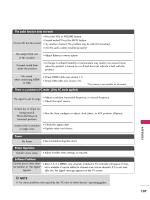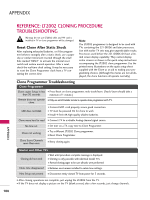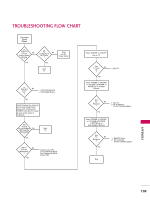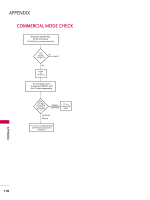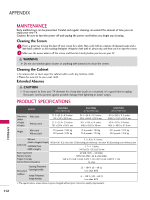LG 37LG700H User Manual - Page 112
Commercial Mode Check
 |
View all LG 37LG700H manuals
Add to My Manuals
Save this manual to your list of manuals |
Page 112 highlights
APPENDIX COMMERCIAL MODE CHECK Press the "On/Off" key on the front panel. The On/Off key is always operational. Did you get a response ? No Bad TV Yes Leave the TV set On Go to Installer menu by pressing "MENU" until the TV stops responding. Did TV stop responding or continue to respond ? Stopped responding TV is in Commercial Mode. Continued to respond TV is not in Commercial Mode Call Technical Support for Assistance APPENDIX 110

APPENDIX
COMMERCIAL MODE CHECK
APPENDIX
110
Press the "On/Off" key
on the front panel.
The On/Off key is always operational.
Did
you get
a response
?
Bad TV
Yes
No
Did
TV stop
responding
or continue
to respond
?
TV is in
Commercial
Mode.
Stopped
responding
TV is not in Commercial Mode
Call Technical Support for
Assistance
Continued
to
respond
Leave
the
TV set On
Go to Installer menu
by pressing "MENU" until
the TV stops responding.