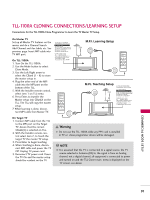LG 37LG700H User Manual - Page 98
Installer Menu Items 035 through 120, Menu Item, Function, Value Range, Default Value
 |
View all LG 37LG700H manuals
Add to My Manuals
Save this manual to your list of manuals |
Page 98 highlights
COMMERCIAL MODE SETUP Installer Menu Items 035 through 120 Menu Item Function Value Range Default Value Brief Description of Function and Comments 035 COMPPORT EN. 0 / 1 1 Note 1. Set to 0 to disable HDMI 1. Set to 1 to enable HDMI 1. 038 YPrPb EN. 0 / 1 1 Set to 1 to enable display panel Component Video 1 input jacks. 039 REAR AUX EN 0 / 1 1 Set to 1 to enable display panel Video 1 input jack. 040 AUTO CAMPORT 0 / 1 1 046 STRT AUX SRCE 1 ~ 6, 255 6 Set to 1 to automatically switch to Camport. If set to 1, STRT AUX SRCE cannot be set to 2. Sets the starting AUX source. 047 AUX STATUS 053 DIS. CH-TIME M. 069 EN. CH-T COL. 070 FOR. CH-TIME 071 BCK. CH-TIME 0 / 1 0 / 1 0 / 1 0 ~7 0 ~7 0 Set to 1 for M.P.I. AUX source to be reported as a channel number instead of Channel 0. 0 Set to 1 to disable Channel-Time display. 1 Set to 1 to enable custom color for the Channel-Time display. 2 Chooses custom foreground color for the Channel-Time display. 2 Chooses custom background color for the Channel-Time display. 073 CH NOT AVBLE 0 / 1 0 If set to 1 and channel override is 0, "NOT AVAILABLE" message is displayed when directly accessing a channel not in the favorite channel list. 075 REVERT CH 078 UPN MSB 079 UPN MSB-1 080 UPN MSB-2 081 UPN LSB 082 CHKSM ERROR 0 / 1 0 ~ 255 0 ~ 255 0 ~ 255 0 ~ 255 0 / 1 0 If set to 1 and loss of M.P.I. communication occurs, TV tunes to Start Channel. 0 User programmable number, most significant byte. 0 User programmable number, most significant byte - 1. 0 User programmable number, most significant byte - 2. 0 User programmable number, least significant byte. 1 Enforces rigid M.P.I. checksum. 083 HANDSHK TIME 0 ~5 5 Relaxes M.P.I. timing to be compatible with PC based Windows-controlled systems. 084 PERMANENT BLK 0 / 1 0 Removes block hours setting for Parental Control and makes block permanent. 087 REAR RGB EN. 0 / 2 / 18 2 088 EN NOISE MUTE 0 / 1 1 090 KEY LOCK 0 / 1 0 091 YPrPb2 0 / 1 1 093 RJP AVAILABLE 0~2 0 Note 1. Set to 0 to disable RGB1. Set to 2 for PC. If set to 1, mutes audio if no signal is present. If set to 1, keyboard is locked out, IR is still functional. Set to 0 to disable HDMI 2. Set to 1 to enable HDMI 2. Leave set to 0 if not used. Set to 1 for HDMI mode. Set to 2 for DVI mode. 094 SAP MENU EN 0 / 1 1 Set to 0 to disable feature on Function menu. Set to 1 to enable feature on Function menu. 096 DEF. ASP. RATIO 0~5 2 099 BACK LIGHTING 1 ~ 100 200 101 ~ 200 102 ATSC BAND 0 ~4 4 Sets default aspect ratio at power up. See detailed descriptions and item 106. Sets the brilliance of the TV picture backlighting. Settings above 101 control dynamic back lighting and disable power saving mode. Selects ATSC band. 103 ATSC TUNE MODE 0 / 1 1 Default 01 for physical channel scan. Set to 0 for Virtual Channel scan. 104 START MINOR CH 0 ~ 255 0 Selects Minor start channel. Set 0 for NTSC. Not 0, sets Minor channel number. 106 ASP RATIO LOCK 0 / 1 0 116 VIDEO MUTE EN 0 / 1 0 117 FACT DEFAULT 0 / 1 0 118 POWER SAVING 0 / 1 1 119 GEM STRT CH 0 ~ 135 0 To retain set aspect ratio on power cycle, set to 1. Set to 0 for default ratio on power cycle. Set to 0 for normal, set to 1 for Blank. 0=Normal. 1=Loads presets of all above settings. Set to 0 to disable power saving mode. Sets the GEM Start Channel. 120 PSEUDO PWR OFF 0 ~ 255 000 Set from 001 - 255 for faster TV turn on time. Set to 0 to disable, normal TV turn on time. Note 1: Dependent on item 093 RJP Available setting. COMMERCIAL MODE SETUP 96