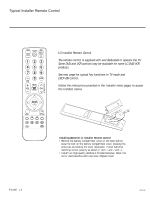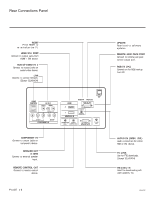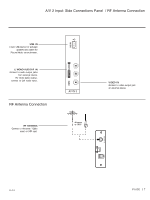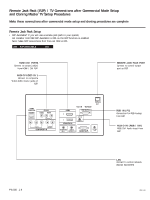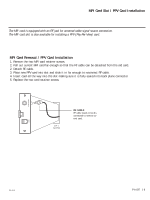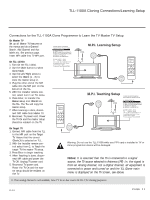LG 37LH260H User Manual - Page 125
Rear Connections Panel, AUDIO IN RGB / DVI
 |
View all LG 37LH260H manuals
Add to My Manuals
Save this manual to your list of manuals |
Page 125 highlights
Rear Connections Panel RESET Press RESET to re-initialize the TV. HDMI/DVI PORT Connect to output jacks from HDMI / DVI device. AUDIO/VIDEO IN 1 Connect to output jacks on audio/video device. LAN Connect to control network. (Except 32LH240H) GAME CONTROL AV IN 1 VIDEO AUDIO L(MONO) R Y PB PR L R VIDEO AUDIO COMPONENT IN RESET RJP UPDATE HDMI 2 .......... RG...B....I.N....(..P.C) 1 .......... HDMI/DVI IN SPEAKER OUT REMOTE (8 ) CONTROL OUT AUDIO IN (RGB / DVI) ......... RS-232C IN (SERVICE ONLY) TV-LINK CFG COMPONENT IN Connect to output jacks on component device. SPEAKER OUT 8-OHM Connect to external speaker input. REMOTE CONTROL OUT Connect to remote control device. PAGE 16 UPDATE Restricted to software updates. REMOTE JACK PACK PORT Connect to remote jack pack control output port. RGB IN (PC) Connection for RGB hookup from PC. AUDIO IN (RGB / DVI) Audio connection for either RGB or DVI device. TV-LINK Use for FTG downloads. (Except 32LH240H) RS-232C IN Used for downloading software updates, etc. 206-4118