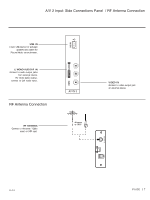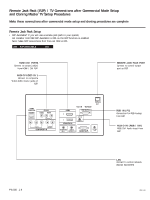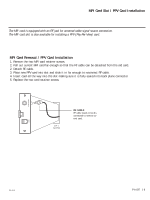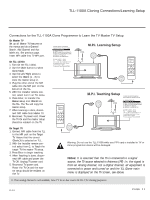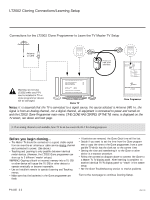LG 37LH260H User Manual - Page 131
LT2002 Cloning Connections/Learning Setup, Notes
 |
View all LG 37LH260H manuals
Add to My Manuals
Save this manual to your list of manuals |
Page 131 highlights
LT2002 Cloning Connections/Learning Setup Connections for the LT2002 Clone Programmer to Learn the TV Master TV Setup Antenna or CATV Ferrite Core (TDK, ZCAT 2035-0930) Connect cable to TV MPI Jack and follow on screen instructions Status Indicator MPI • green • red Color Reset battery ok battery low Blink pattern • slow power on no communications • heartbeat power on communications ok Warning: Do not use LT2002 while any PPV card is installed in TV or clone programmer device will be damaged. THE CLONE HAS CONTROL OF THE TV THE CLONE IS VERSION XX THE TV IS VERSION XX THE SW IS REVISION XX CLONE CLOCK = XX:XX TV CLOCK = XX:XX -PRESS ANY KEY TO CONTINUE. -DISCONNECT CLONE WHEN DONE. Master TV ® QuickSet II Programmer LT2002 ZENITH ELECTRONICS CORPORATION, LINCOLNSHIRE, ILLINOIS USA Clone Programmer Notes: It is assumed that the TV is connected to a signal source, the source selected is Antenna (RF) In, the signal is from an Analog channel, not a digital channel, all equipment is connected to power and turned on and the LT2002 Clone Programmer main menu (THE CLONE HAS CONTROL OF THE TV) menu is displayed on the TV screen, see above and next page. G If an analog channel is not available, tune TV to an Aux source lik AV-1 for cloning purposes. Before you begin cloning... • The Master TV should be connected to a good, stable signal from an over-the-air antenna or cable service Analog channel and connected to power. (See above.) • Teaching and Learning is only possible between identical model devices. (However, the LT2002 Clone programmer can store up to 3 different 'master' setups.) WARNING: Copying a blank or incorrect memory into a TV, STB or other device will cause the TV, STB or other device to operate erratically or become inoperable. • Use an Installer's remote to operate Learning and Teaching menus. • Make sure that the batteries in the Clone programmer are fresh. • If batteries are removed, the Clone Clock time will be lost. • Decide if you want to set the time from the Clone program- mer or copy the time to the Clone programmer; from a compatible TV which has the clock set to the current time. • Setting the time and transferring it to the Clone or other device is a separate procedure. • Follow the connection diagram above to connect the Clone to a Master TV TV display panel. After learning is complete, to another identical TV TV display panel to "teach" it the master setup. • See the Clone Troubleshooting section to resolve problems. Turn to the next page to continue Cloning Setup. PAGE 22 206-4118