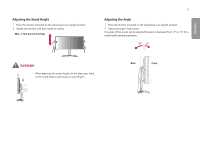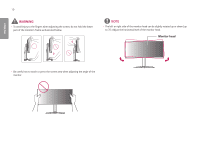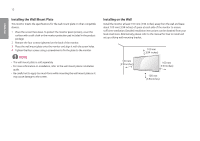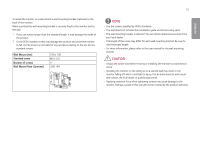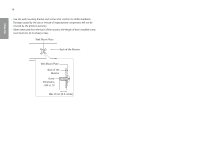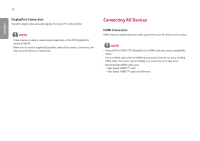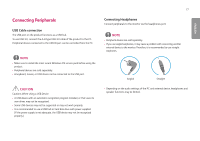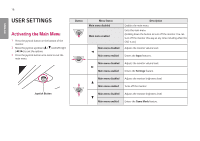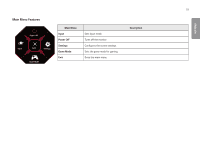LG 38GN950-B Owners Manual - Page 14
Wall Mount Plate, Use the wall mounting bracket and screws that conform to VESA standards.
 |
View all LG 38GN950-B manuals
Add to My Manuals
Save this manual to your list of manuals |
Page 14 highlights
ENGLISH 14 •• Use the wall mounting bracket and screws that conform to VESA standards. Damage caused by the use or misuse of inappropriate components will not be covered by the product warranty. •• When measured from the back of the monitor, the length of each installed screw must be 8 mm (0.3 inches) or less. Wall Mount Plate Back of the Monitor Wall Mount Plate Back of the Monitor Screw Dimensions : M4 x L10 Max. 8 mm (0.3 inches)

14
ENGLISH
•
Use the wall mounting bracket and screws that conform to VESA standards.
Damage caused by the use or misuse of inappropriate components will not be
covered by the product warranty.
•
When measured from the back of the monitor, the length of each installed screw
must be 8 mm (0.3 inches) or less.
Wall Mount Plate
Back of the Monitor
Screw
Dimensions
: M4 x L10
Wall Mount Plate
Back of the
Monitor
Max. 8 mm (0.3 inches)