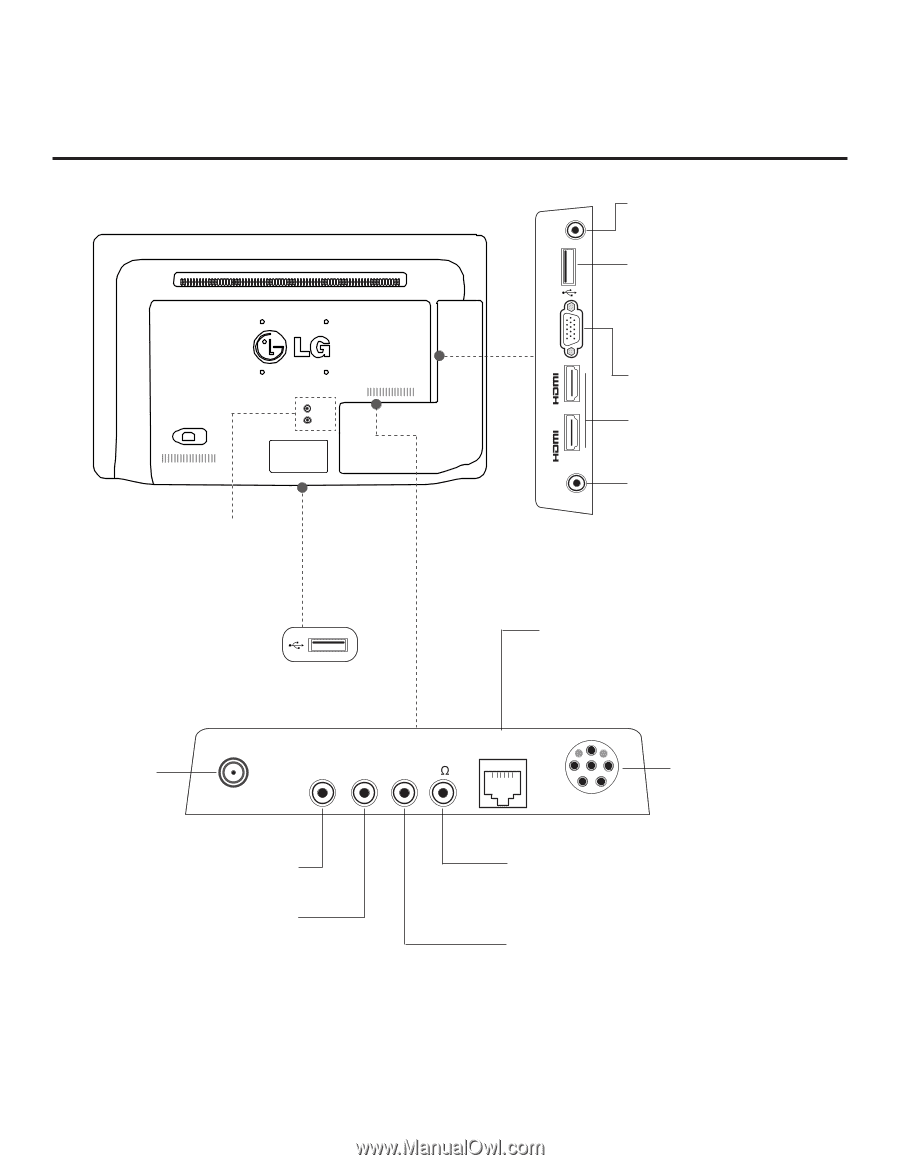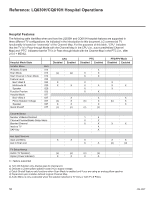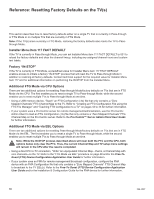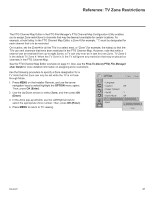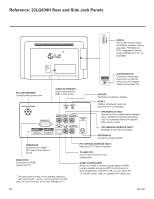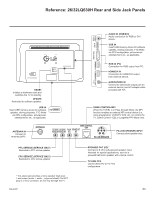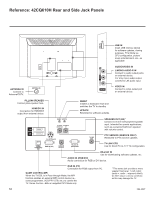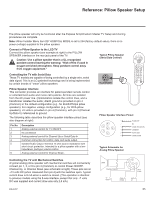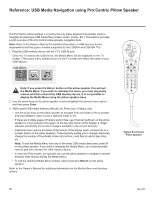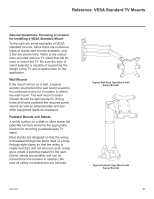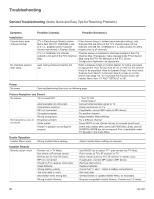LG 42CQ610H Setup Guide - Page 63
Reference: 26/32LQ630H Rear and Side Jack Panels
 |
View all LG 42CQ610H manuals
Add to My Manuals
Save this manual to your list of manuals |
Page 63 highlights
Reference: 26/32LQ630H Rear and Side Jack Panels AUDIO IN (RGB/DVI) USB IN AUDIO IN (RGB/DVI) Audio connection for RGB or DVI device. USB IN Insert USB memory device for software updates, cloning purposes, FTG Mode via CPU configuration, picture/music entertainment, etc., as applicable. AUDIO IN (RGB/DVI) RGB IN (PC) IN 2 AUDIO IN (RGB/DVI) .......... USB IN RGB IN (PC) Connection for RGB output from PC. USB IN R...G..B..I...N (PC) /DVI IN 1 RESET UPDATE HDMI/DVI IN Connection for HDMI/DVI output from external device. RGB IN (PC) IN 2 IN 2 .......... AV IN (AUDIO/VIDEO) AUDIO/VIDEO IN Connect to video/audio output port on .......... RESET RESET UPDATE /DVI IN 1 external device (use A/V adapter cable provided with TV). .......... Initiates a hardware reset and /DVI IN 1 switches the TV to standby. RESET UPDATE .......... AV IN (AUDIO/VIDEO) UPDATE ReAsNtrTiEcNteNAdINto software updates. GAME CONTROL / MPI PTC SERVICE CPU SERVICE TV-LINK SPEAKER OUT (SERVICEONLY)(SERVICEONLY) CFG 8 USB IN GAME CONTROL/MPI AV IN (AUDIO/VIDEO) Insert USB memory device for software updates, cloning purposes, FTG Mode PILLOW SPEAKER When the TV/EBL is in Pass-through Mode, the MPI function enables an external MPI control device (i.e., via CPU configuration, picture/music clone programmer, VOD/PPV STB, etc.) to control the entertainment, etc., as applicable. ANTENNA IN GAME CONTROL / MPI TV. Game Control-EBL in LodgeNet PPV Mode only. PTC SERVICE CPU SERVICE TV-LINK SPEAKER OUT (SERVICEONLY)(SERVICEONLY) CFG 8 ANTENNA IN ANTENNA IN GAME CONTROL PTC SERVICE CPU SERVICE TV-LINK SPEPAKILERLOOUWT SPEA/ MKPEIR (SERVICEONLY)(SERVICEONLY) CFG 8 PILLOW SPEAKER INPUT Connect to Connect pillow speaker here. Antenna/CATV. PILLOW SPEAKER PTC SERVICE (SERVICE ONLY) Restricted to PTC service updates. CPU SERVICE (SERVICE ONLY) Restricted to CPU service updates. * This stereo jack provides a mono speaker fixed-level, 1 watt output (audio +, audio -, w/ground shield). Do NOT plug in a mono connector, as this may damage the TV. 206-4207 SPEAKER OUT (8Ω) * Connect to 8 ohm self-powered speaker input. Intended for special applications, such as a powered bathroom speaker with volume control. TV-LINK CFG Use for direct PC-to-TV FTG configuration. 63