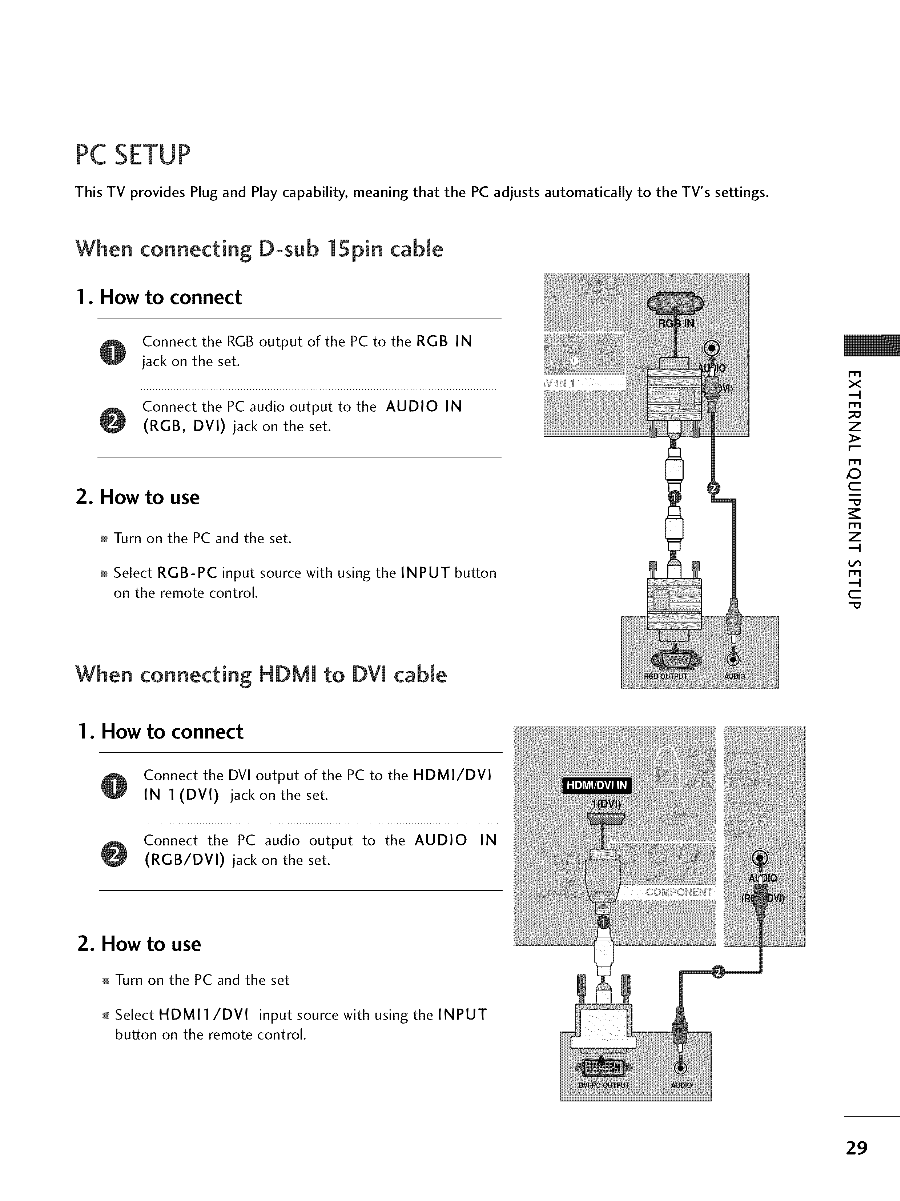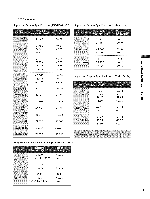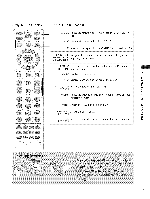LG 42LC5DC Owners Manual - Page 31
Pc Setup
 |
UPC - 719192170971
View all LG 42LC5DC manuals
Add to My Manuals
Save this manual to your list of manuals |
Page 31 highlights
PC SETUP This TV provides Plug and Play capability, meaning that the PC adjusts automatically to the TV's settings. When connecting D-sub 1Spin cable I. How to connect Connect the RGB output of the PC to the RGB IN jack on the set. x Connect the PC audio output to the AUDIO IN m _o (RGB, DVl) jack on the set. z m XD c 2. How to use i m Turn on the PC and the set. z Select RGB-PC input source with using the INPUT button m on the remote control. c -O When connecting HDM[ to DVI cable I. How to connect Connect the DVI output of the PC to the HDMI/DVI IN I (DVI) jack on the set. C(RoGnnBe/DctVI) the jaPcCk oanudthioe oseutt.put to the AUDIO IN 2. How to use Turn on the PC and the set SelectHDMII/DVI input source with using the INPUT button on the remote control. 29