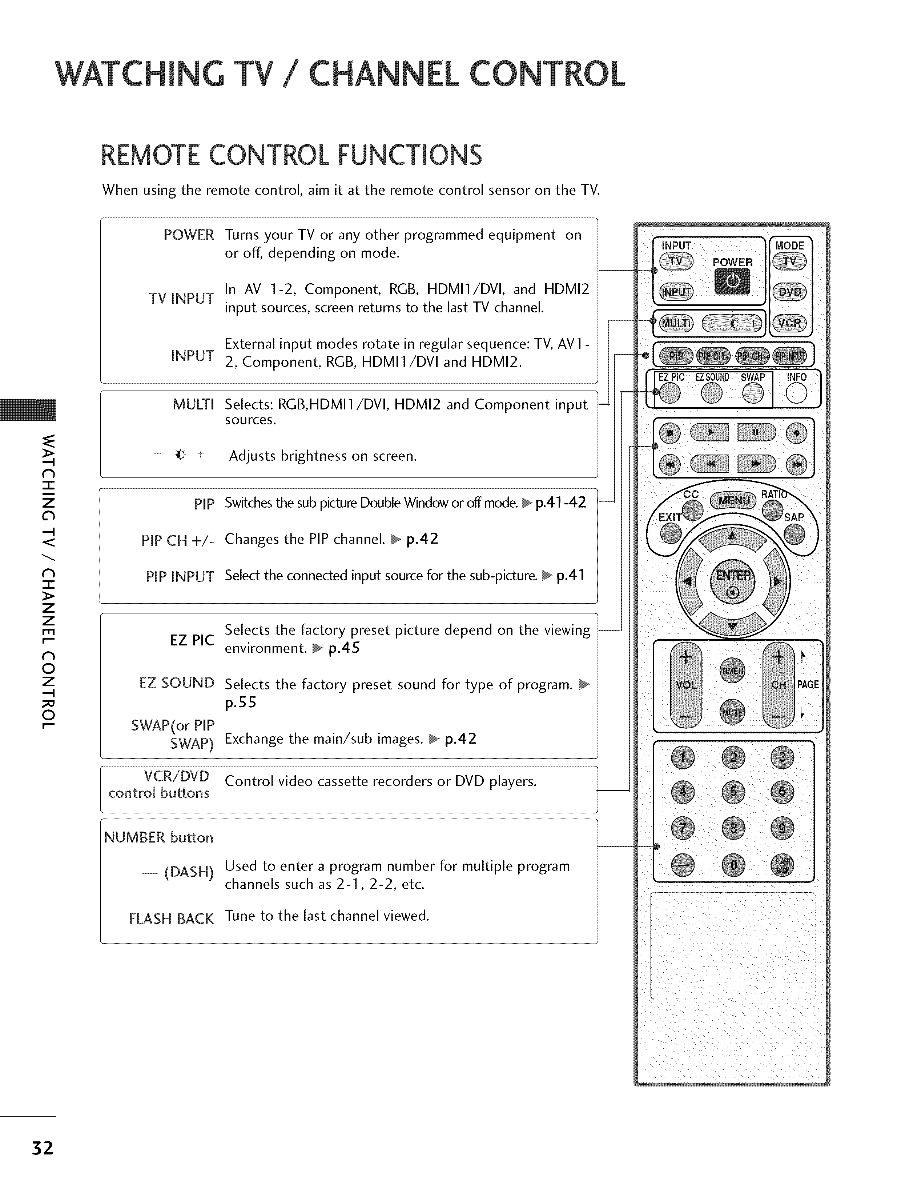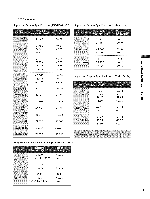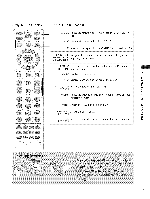LG 42LC5DC Owners Manual - Page 34
Hing Tv, Channel Control
 |
UPC - 719192170971
View all LG 42LC5DC manuals
Add to My Manuals
Save this manual to your list of manuals |
Page 34 highlights
HiNG TV / CHANNEL CONTROL REMOTE CONTROL FUNCTIONS When using the remote control, aim it at the remote control sensor on the TV. POWER Turns your TV or any other programmed equipment on or off, depending on mode. TV INPUT In AV 1-2, Component, RGB, HDMI1/DVI, and HDMI2 input sources, screen returns to the last TV channel. INPUT External input modes rotate in regular sequence: TV, AV1 2, Component, RGB, HDMI1/DVI and HDMI2. MULTI Selects: RGB,HDMI1/DVI, HDMI2 and Component input sources. + Adjusts brightness on screen. ¢h -r" z PIP Switches the sub picture Double Window or off mode. _ p.41-42 < PIP CH +/- Changes the PIP channel. _ p.42 N I PIP INPUT Select the connected input source for the sub-picture. _ p.41 > z z fT1 EZ PIC Selects the factory preset picture depend on the viewing N environment. @ p.45 © Z EZ SOUND Selects the factory preset sound for type of program. p.55 © SWAP(or PIP SWAP) Exchange the main/sub images. _ p.42 VCR/DVD Control video cassette recorders or DVD players. control buttons NUMBER button -- (DASH) Used to enter a program number for multiple program channels such as 2-1,2-2, etc. FLASH BACK Tune to the last channel viewed. 32