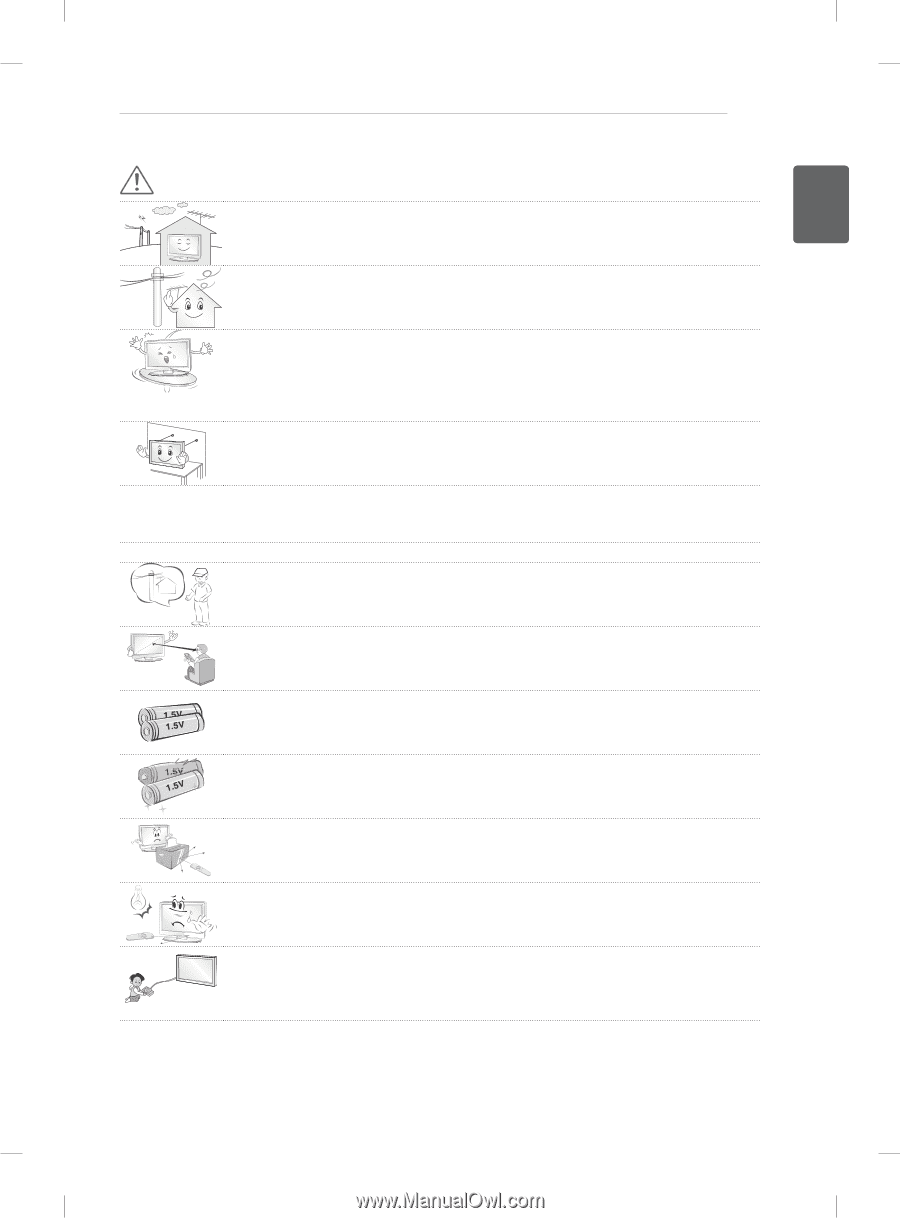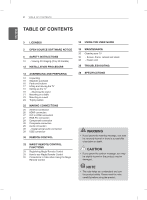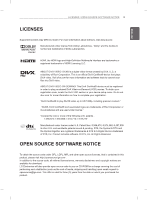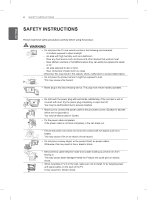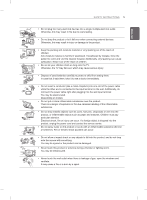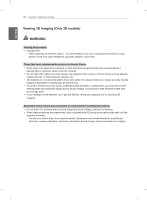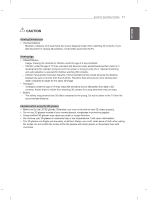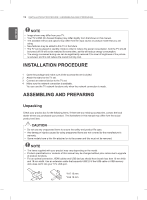LG 42LM6700 User Manual - Page 7
Caution - stand
 |
View all LG 42LM6700 manuals
Add to My Manuals
Save this manual to your list of manuals |
Page 7 highlights
ENEGNLGISH SAFETY INSTRUCTIONS 7 CAUTION y yInstall the product where no radio wave occurs. y yThere should be enough distance between an outside antenna and power lines to keep the former from touching the latter even when the antenna falls. This may cause an electric shock. y yDo not install the product on places such as unstable shelves or inclined surfaces. Also avoid places where there is vibration or where the product cannot be fully supported. Otherwise, the product may fall or flip over, which may cause injury or damage to the product. y yIf you install the TV on a stand, you need to take actions to prevent the product from overturning. Otherwise, the product may fall over, which may cause injury. y yIf you intend to mount the product to a wall, attach VESA standard mounting interface (optional parts) to the back of the product. When you install the set to use the wall mounting bracket (optional parts), fix it carefully so as not to drop. y yOnly use the attachments / accessories specified by the manufacturer. y yWhen installing the antenna, consult a qualified service man. This may create a fire hazard or an electric shock hazard. y yWe recommend that you maintain a distance of at least 5 to 7 times the diagonal 5~7 times screen size when watching TV. If you watch TV for a long period of time, this may cause blurred vision. y yOnly use the specified type of battery. This could cause damage to the remote control. y yDo not mix new batteries with old batteries. This may cause the batteries to overheat and leak. y yMake sure there are no objects between the remote control and its sensor. y ySignal from the remote control may be disturbed by sun light or other strong light. In this case, darken the room. y yWhen connecting external devices such as video game consoles, make sure the connecting cables are long enough. Otherwise, the product may fall over, which may cause injury or damage the product.