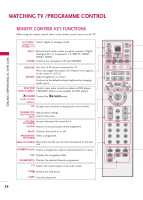LG 42PB4D Owner's Manual (English) - Page 41
Factory Reset, Model Info
 |
UPC - 719192171046
View all LG 42PB4D manuals
Add to My Manuals
Save this manual to your list of manuals |
Page 41 highlights
POWER FACTORY RESET Use to quickly reset all the menu options to their original factory preset values. This function deletes all TV programmes. To begin Factory Reset, input a 4-digit password in Lock system. Be sure to remember this number! If you forgot your password, press '7', '7', '7', '7' on the remote control handset. 1 Press the MENU button and then use D or E button to select the OPTION menu. 2 Press the G button and then use D or E button to select Factory Reset. 3 Press the G button and then use D or E button POWER to select On or O f f. 4 Press EXIT button to return to normal TV viewing or press MENU button to return to the previous menu. MODEL INFO This function enables you to watch Model, Software Version. 1 Press the MENU button and then use D or E button to select the OPTION menu. 2 Press the G button and then use D or E button to select Model Info. 3 Press the G button to display Model, Software Version. 4 Press EXIT button to return to normal TV viewing or press MENU button to return to the previous menu. WATCHING TV/PROGRAMME CONTROL MENU EXIT SUBTITLE MARK OK Subtitle Input Label SIMPLINK Key Lock Set ID ISM Method Low Power Front Display Factory Reset Model Info : Off : Off : Off : 1 Subtitle Input label SIMPLINK Key Lock Set ID ISM Method Low Power Front Display Factory Reset Model Info Selection(ON) resets all users settings. WARNING: All channel service and user settings will be lost and return to initial setting. G Off On MENU EXIT SUBTITLE MARK OK Subtitle Input Label SIMPLINK Key Lock Set ID ISM Method Low Power Front Display Factory Reset Model Info : Off : Off : Off : 1 Subtitle Input label SIMPLINK Key Lock Set ID ISM Method Low Power Front Display Factory Reset Model Info MODEL : 42LB9DF-AD S/W Ver. : 1.04.00 G 39