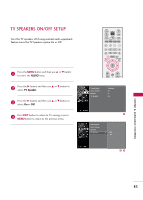LG 42PB4D Owner's Manual (English) - Page 80
Sound & Language Control, Auto Volume Leveler(auto Volume
 |
UPC - 719192171046
View all LG 42PB4D manuals
Add to My Manuals
Save this manual to your list of manuals |
Page 80 highlights
SOUND & LANGUAGE CONTROL AUTO VOLUME LEVELER(AUTO VOLUME ) POWER AVL automatically keeps on an equal volume level even if you change programmes. INPUT D/A INPUT POWER SIMPLINK BRIGHT MODE TV VCR DVD RATIO TEXT INFO i GUIDE 1 Press the MENU button and then use D or E button to select the AUDIO menu. 2 Press the G button and then use D or E button to select Auto Volume. 3 Press the G button and then use D or E button to select On or Off. 4 Press EXIT button to return to TV viewing or press MENU button to return to the previous menu. MENU EXIT SUBTITLE MARK OK VOL Q.VIEW PR PAGE Sound Mode Auto Volume Balance TV Speaker : Standard : On : 0 : On Sound Mode Auto Volume Balance TV Speaker G Off On SOUND & LANGUAGE CONTROL 78
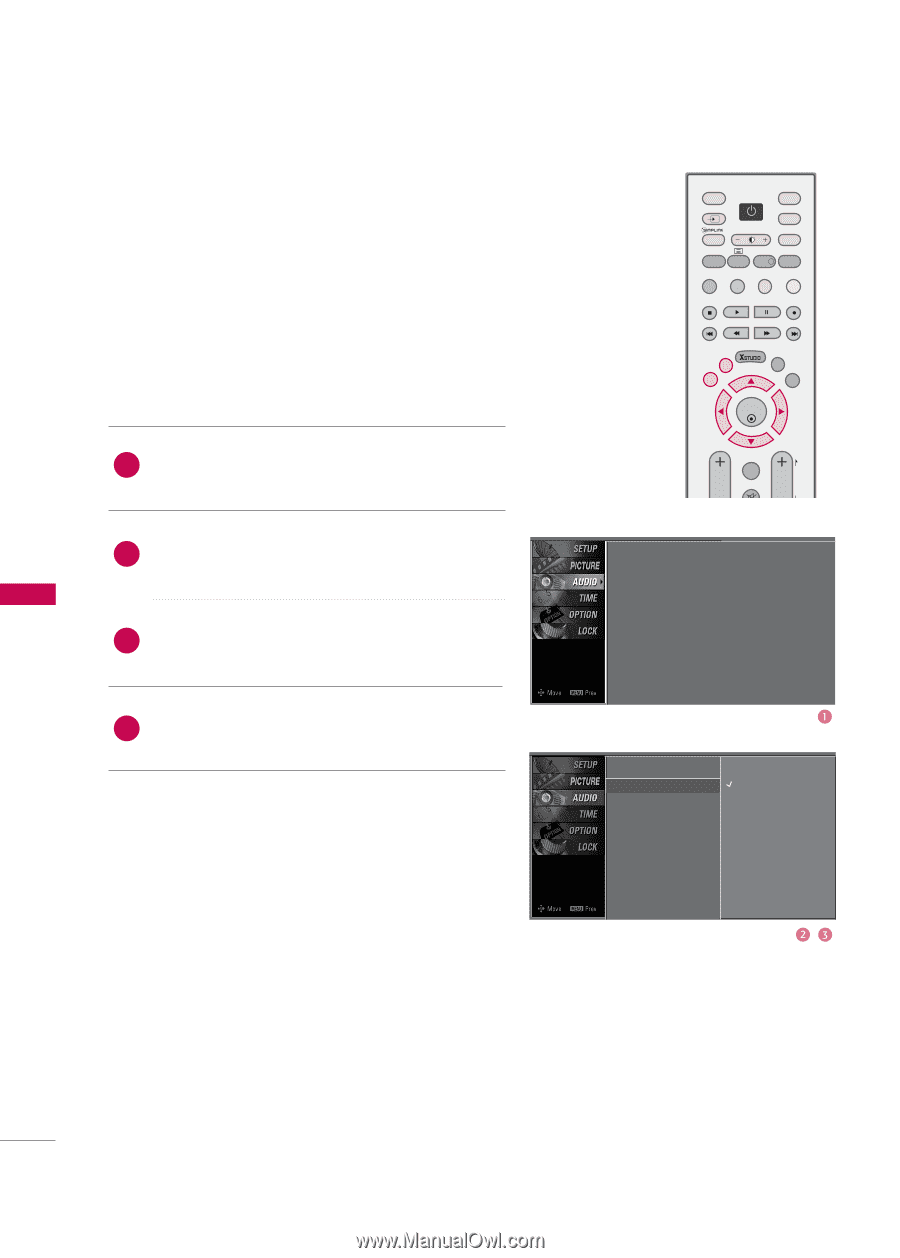
SOUND & LANGUAGE CONTROL
78
SOUND & LANGUAGE CONTROL
AUTO VOLUME LEVELER
(
AUTO VOLUME
)
AVL automatically keeps on an equal volume level even if
you change programmes.
Press the
MENU
button and then use
D
or
E
button
to select the
AUDIO
menu.
Press the
G
button and then use
D
or
E
button to
select
Auto Volume
.
Press the
G
button and then use
D
or
E
button to
select
On
or
Off
.
Press
EXIT
button to return to TV viewing or press
MENU
button to return to the previous menu.
2
3
4
1
Sound Mode
Auto Volume
G
Balance
TV Speaker
Off
On
Sound Mode
: Standard
Auto Volume
: On
Balance
: 0
TV Speaker
: On
OK
TV
D/A
INPUT
DVD
EXIT
VOL
Q.VIEW
PR
TEXT
GUIDE
VCR
POWER
RATIO
BRIGHT
PAGE
INPUT
MODE
SUBTITLE
MARK
MENU
SIMPLINK
INFO
i