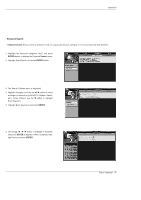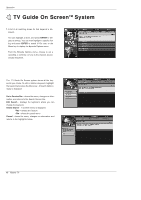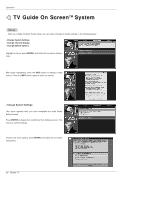LG 42PX4D Owners Manual - Page 48
Go to Service Bar, Edit Search, Delete Search, Cancel, ENTER
 |
View all LG 42PX4D manuals
Add to My Manuals
Save this manual to your list of manuals |
Page 48 highlights
Operation TV Guide On ScreenTTMM System 7. A list of all matching shows for that keyword is displayed. You can highlight a show, and press ENTER to display all airings. You can then highlight a specific listing and press ENTER to watch (if On now) or the Menu key to display the Episode Options menu. From the Episode Options menu, choose to set a recording, a reminder, or tune to the channel, as previously described. The TV Guide On Screen system stores all the keywords you create. To edit or delete a keyword, highlight the keyword and press the Menu key. A Search Options menu is displayed. Go to Service Bar - closes the menu, changes no information, and returns to the Search Service Bar. Edit Search - displays the keyboard, where you can change the keyword. Delete Search - A Confirm menu is displayed. •Yes - deletes the Search • No - closes the panel menu Cancel - closes the menu, changes no information, and returns to the highlighted show. 48 Plasma TV