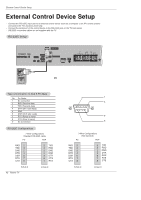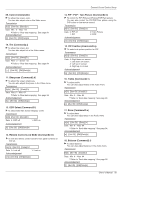LG 42PX4D Owners Manual - Page 90
EZ Mute, Freeze & Magnify DTV/CADTV 720p, or 1080i mode only
 |
View all LG 42PX4D manuals
Add to My Manuals
Save this manual to your list of manuals |
Page 90 highlights
Operation EZ Mute - Nothing to do with Caption on/Off using Mute button, the mode selected Caption/Text is to be displayed. - When you repeatedly press the Mute button, the sound mode is changed in turn. (Refer to the picture below) Mute Mute : Sound is muted. EZ Mute EZ Mute : a special mute mode to activate the closed caption, automatically. 24 Mute Off : Sound is enabled. Note: • EZ Mute does not operate in Component/RGB/HDMI/DVI modes. Freeze & Magnify (DTV/CADTV 720p, or 1080i mode only) - Enlarges the picture with correct proportions. - When enlarging the picture, the image may become distorted. 1. Press the FREEZE button in 720p or 1080i mode. 2. Use the D / E / F / G buttons to select the screen section to be magnified. 3. To return to normal viewing, press the FREEZE button again. F Note : The Magnify feature is available only in 720p or 1080i mode, but the FREEZE button works in all video formats. 90 Plasma TV F F F