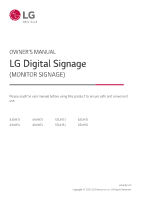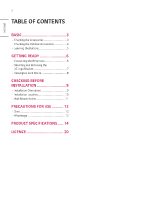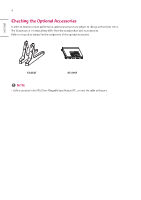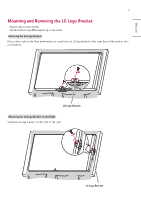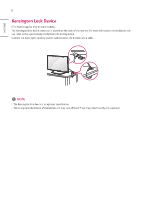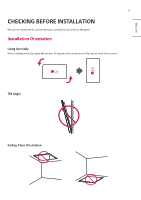LG 43UH5J-H Owners Manual - Page 5
Learning the Buttons, Quick Menu - monitor
 |
View all LG 43UH5J-H manuals
Add to My Manuals
Save this manual to your list of manuals |
Page 5 highlights
5 Learning the Buttons The illustrations may differ depending on the model. ENGLISH Power On (Press) Quick Menu (Press 1) Menu Selection (Press 2) Power Off 3 (Press and Hold) Volume Control Menu Control 2 Menu Control 2 1 When the monitor is turned on, press the button one time. 2 You can use the function when you control menu. 3 All running apps will close. Quick Menu Turns the power off. Changes the input source. Accesses the main menu. Close the quick menu.
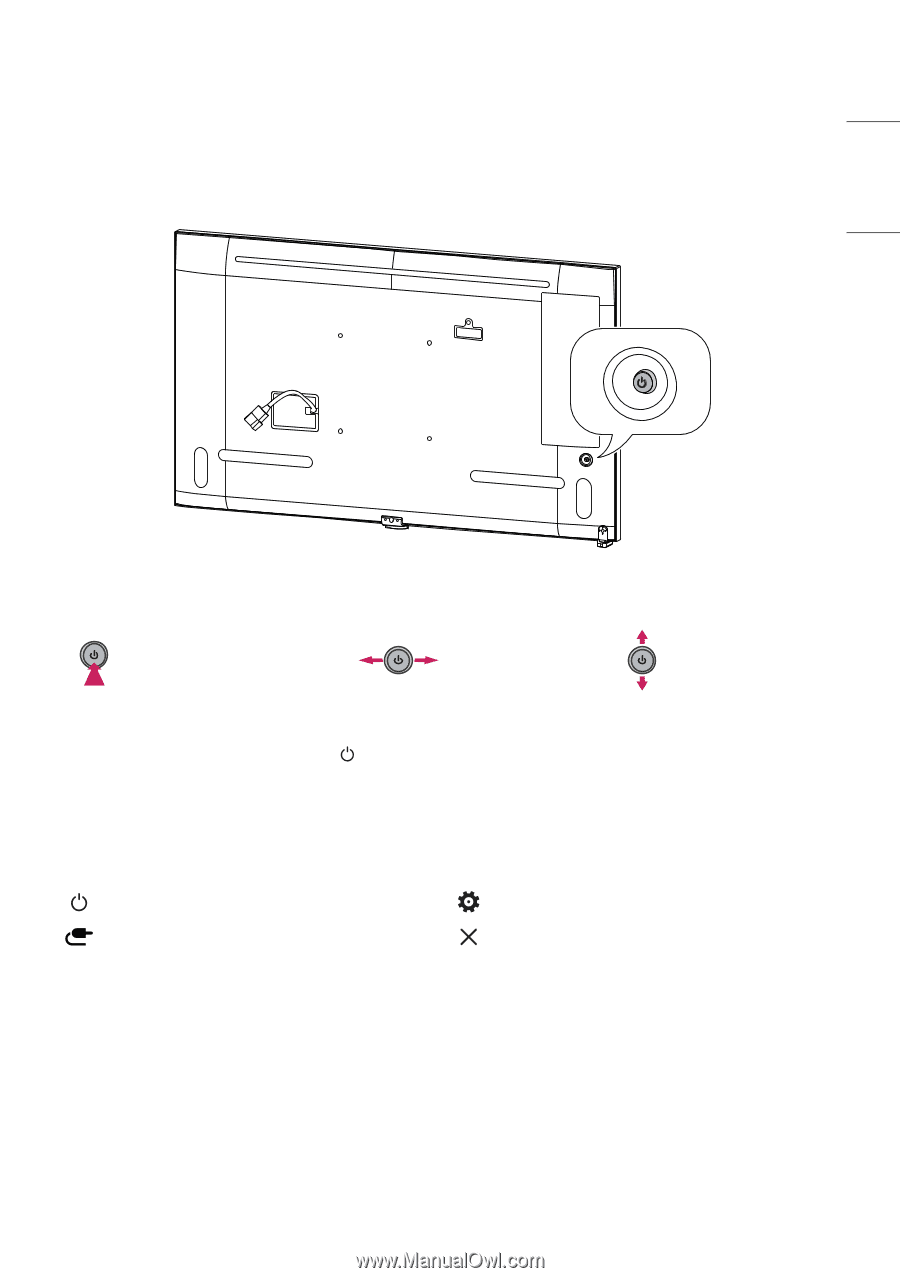
5
ENGLISH
Learning the Buttons
The illustrations may differ depending on the model.
Power On (Press)
Quick Menu (Press
1
)
Menu Selection (Press
2
)
Power Off
3
(Press and Hold)
Volume Control
Menu Control
2
Menu Control
2
1
When the monitor is turned on, press the
button one time.
2
You can use the function when you control menu.
3
All running apps will close.
Quick Menu
Turns the power off.
Accesses the main menu.
Changes the input source.
Close the quick menu.