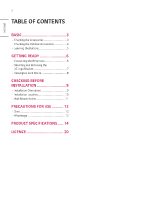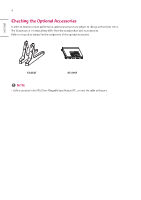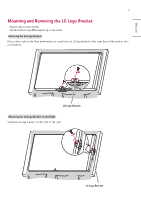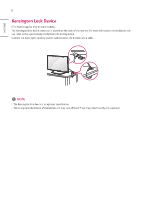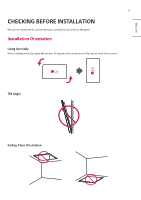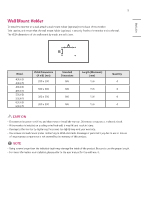LG 43UH5J-H Owners Manual - Page 7
Mounting and Removing the LG Logo Bracket
 |
View all LG 43UH5J-H manuals
Add to My Manuals
Save this manual to your list of manuals |
Page 7 highlights
ENGLISH 7 Mounting and Removing the LG Logo Bracket -- Applies only to some models. -- The illustrations may differ depending on the model. Removing the LG Logo Bracket Place a clean cloth on the floor, and remove one screw from the LG logo bracket on the lower back of the monitor with a screwdriver. LG Logo Bracket Mounting the LG Logo Bracket on the Right Screw the LG logo bracket into the hole on the right. LG Logo Bracket

7
ENGLISH
Mounting and Removing the LG Logo Bracket
-
Applies only to some models.
-
The illustrations may differ depending on the model.
Removing the LG Logo Bracket
Place a clean cloth on the floor, and remove one screw from the LG logo bracket on the lower back of the monitor with
a screwdriver.
LG Logo Bracket
Mounting the LG Logo Bracket on the Right
Screw the LG logo bracket into the hole on the right.
LG Logo Bracket