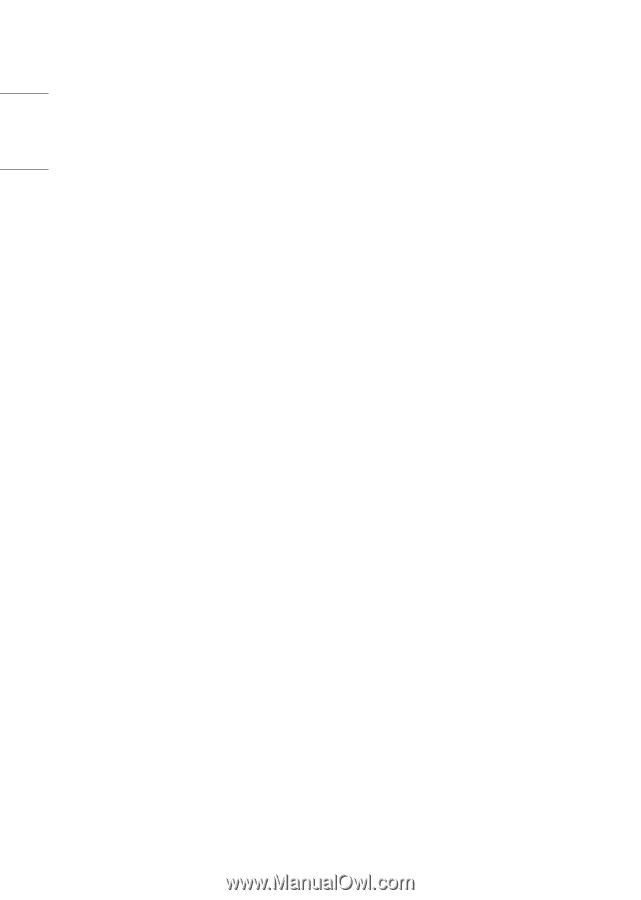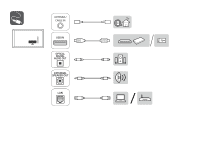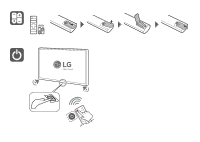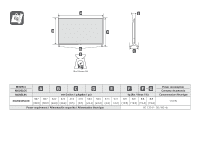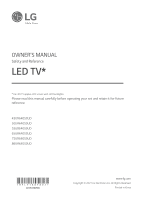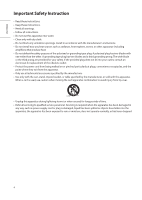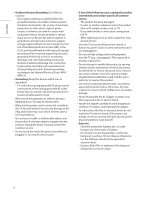LG 43UR640S Owners Manual - Page 10
TABLE OF CONTENTS, Securing TV to the Wall
 |
View all LG 43UR640S manuals
Add to My Manuals
Save this manual to your list of manuals |
Page 10 highlights
ENGLISH TABLE OF CONTENTS Important Safety Instruction Warning! Safety instructions Preparing Optional Extras 8 Wall Mounting Bracket Lifting and Moving the TV Mounting on a Table 10 Using the Kensington Security System (optional) Securing TV to the Wall Mounting on a Wall Connections 12 Antenna/Cable 12 Other connections 14 Network setup Using the Button Using Remote Control Troubleshooting Settings 19 Selecting Picture Mode 19 Adjusting the Brightness of a Picture 20 To use Energy Saving Feature Specifications 22 HDMI (PC) supported mode 22 HDMI (DTV) supported mode 23 Supported Photo Formats 23 Supported Audio Formats 23 Supported Video Formats 24 Supported External Subtitles KEY CODES EXTERNAL CONTROL DEVICE SETUP 26 RS-232C Setup 26 Phone jack Type 26 Type of Connector: D-Sub 9-Pin Male 27 RS-232C Configurations 27 Communication Parameters 27 Set ID 28 Command reference list TRANSMISSION / RECEIVING PROTOCOL IR OUT Using Guide 36 Suitable / Not Recommend remote-controller data format 36 IR Receiver specifications Open Source Software Notice Information Updating Firmware Software Download Information Licenses 2