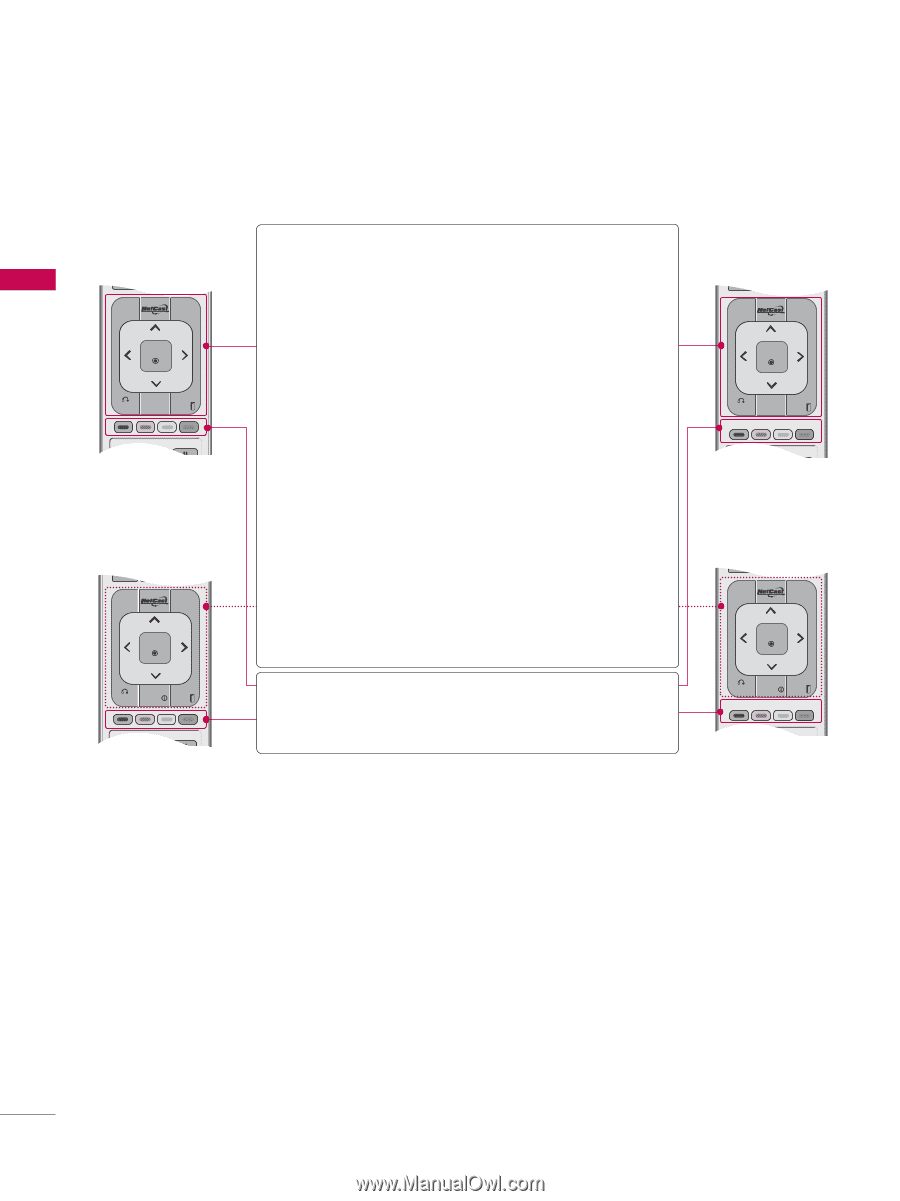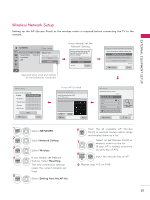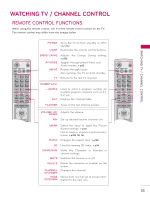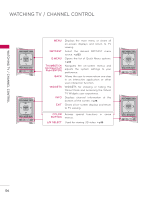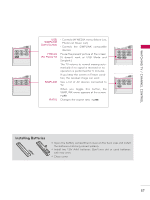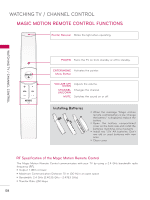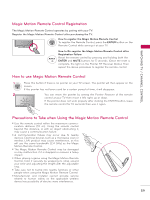LG 47LX9500 Owner's Manual - Page 56
P.123, Netcast, Q.menu, Thumbstick, Up/down/left, Right/enter, Widgets, Color, Button, L/r Select
 |
View all LG 47LX9500 manuals
Add to My Manuals
Save this manual to your list of manuals |
Page 56 highlights
WATCHING TV / CHANNEL CONTROL LIGHT WATCHING ENERGY AVMODE INPUT TV / CHANNEL CONTROL TV SAVING 1 2 3 ABC DEF 4 5 6 GHI JKL MNO 7 8 9 PQRS TUV WXYZ 0 FLASHBK LIST VOL MARK FAV CHAR/NUM RATIO DELETE MUTE P CH A G E MENU Displays the main menu or clears all on-screen displays and return to TV viewing. MENU Q.MENU NETCAST Select the desired NETCAST menu source. ►p.123 ENTER ENERGY AV MODE INPUT TV SAVBINAGCK WIDGETS EXIT 1 2 3 ABC DEF FREEZE 4 5 6 GHI JKL MNO 7 8 9 PQRS TUV WXYZ INFO 0 FLASHBK LIST VOL MARK FAV CHAR/NUM RATIO DELETE MUTE P CH A G E MENU Q.MENU Q.MENU THUMBSTICK (Up/Down/Left Right/ENTER) BACK WIDGETS INFO Opens the list of Quick Menu options. ►p.66 Navigates the on-screen menus and adjusts the system settings to your preference. Allows the user to move return one step in an interactive application or other user interaction function. WIDGETS for showing or hiding the Yahoo! Dock and accessing the Yahoo! TV Widgets user experience. Displays channel information at the bottom of the screen. ►p.78 EXIT Clears all on-screen displays and return ENTER to TV viewing. BACK INFO EXIT FREEZE COLOR Access special functions in some BUTTON menus. L/R SELECT Used for viewing 3D video. ►p.95 LIGHT ENERGY AV MODE INPUT TV SAVING 1 2 3 ABC DEF 4 5 6 GHI JKL MNO 7 8 9 PQRS TUV WXYZ 0 FLASHBK LIST VOL MARK FAV CHAR/NUM 3D DELETE MUTE P CH A G E MENU Q.MENU LIGHT ENTER ENERGY AV MODE INPUT TV SAVING BACK WIDGETS EXIT 1 2 3 ABC L/R SDEELFECT 4 5 6 GHI JKL MNO 7 8 9 PQRS TUV WXYZ 0 INFO RATIO FLASHBK LIST VOL MARK FAV CHAR/NUM 3D DELETE MUTE P CH A G E MENU Q.MENU ENTER BACK INFO EXIT L/R SELECT RATIO 56