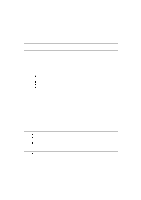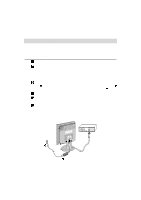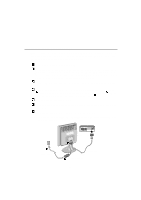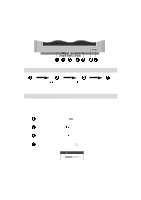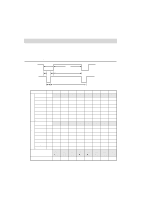LG 500LC User Guide - Page 13
Mode Recall Button, Power Indicator, Power ON/OFF Enter Button - lighting
 |
View all LG 500LC manuals
Add to My Manuals
Save this manual to your list of manuals |
Page 13 highlights
Control Panel Function Mode Recall Button ( ) If the monitor is operating in a factory preset mode, this control will reset the image to the factory preset mode. If the monitor is operating in a user mode, this control has no effect. Mode Recall NO YES SEL : ENT : -+ Power Indicator ( ) This Indicator lights up green when the monitor operates normally. If the monitor is in DPM (Energy Saving) mode (stand-by/ suspend/power off), this indicator color changes to amber. Power ON/OFF Enter Button ( ) This button is used to turn the monitor ON and OFF. A9

A9
Mode Recall Button (
)
If the monitor is operating in a factory preset mode, this control will reset the
image to the factory preset mode.
If the monitor is operating in a user mode, this control has no effect.
Power Indicator (
)
This Indicator lights up green when the monitor operates normally.
If the monitor is in DPM (Energy Saving) mode (stand-by/ suspend/power
off), this indicator color changes to amber.
Power ON/OFF Enter Button (
)
This button is used to turn the monitor ON and OFF.
Mode Recall
SEL :
ENT : -+
NO
YES
Control Panel Function