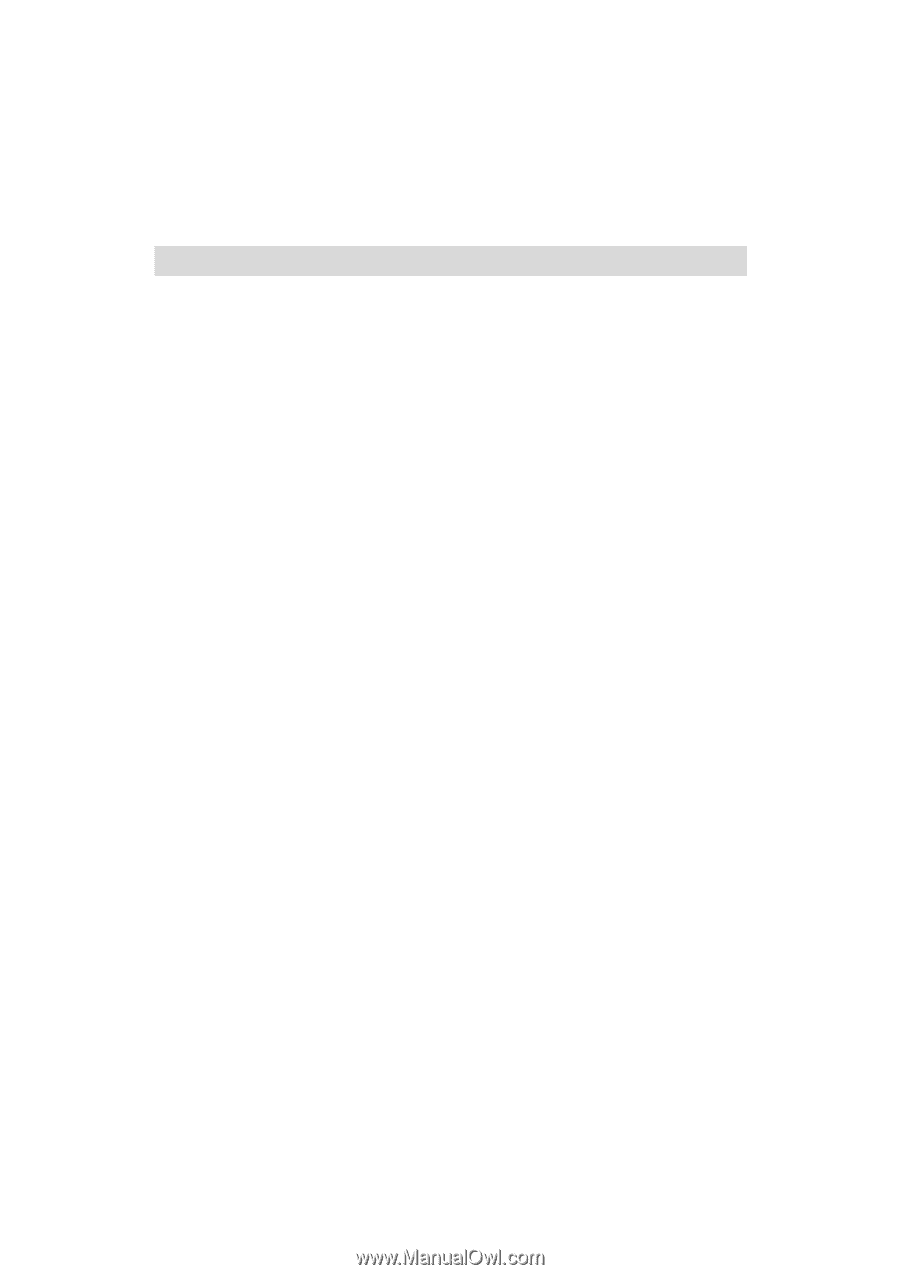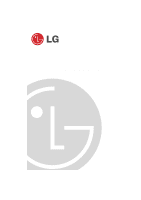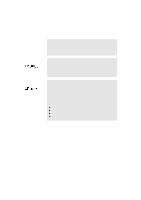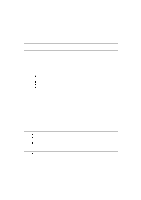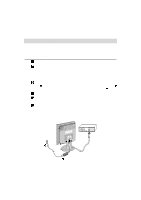iii
Table of Contents
Introduction
Features
..........................................................................................................
A1
Monitor Registration
Notice
..............................................................................................................
A2
Trademark Acknowledgments
........................................................................
A2
Important Precautions
On Safety
........................................................................................................
A3
On Installation
.................................................................................................
A4
On Cleaning
....................................................................................................
A4
On Repacking
.................................................................................................
A4
Connecting the Monitor
Connect to any IBM PC
..................................................................................
A5
Connect to an APPLE Macintosh System
......................................................
A6
Location and Function of Controls
Front View
.......................................................................................................
A7
Rear View
.......................................................................................................
A7
On Screen Display (OSD) Control Adjustment
....................................
A8
Control Panel Function
...................................................................................
A8
On Screen Display (OSD) Selection and Adjustment
.....................
A10
Video Memory Modes
Factory Preset Timing Signal Chart
..............................................................
A13
Factory Preset modes
...................................................................................
A13
User Modes
..................................................................................................
A15
Recalling Display Modes
..............................................................................
A15
Power Management System
Power Consumption
.....................................................................................
A16
MPR II, Self Diagnostics and DDC
Low Radiation Compliance (MPR II)
.............................................................
A17
Self Diagnostics
............................................................................................
A17
DDC (Display Data Channel)
........................................................................
A17
Troubleshooting and Service
Troubleshooting
............................................................................................
A18
Service
..........................................................................................................
A19
Input Specifications
Specifications
................................................................................................
A20
LCD Monitor Limited Warranty
..................................................................
A22