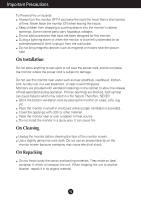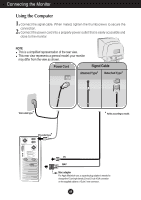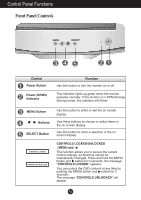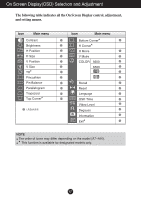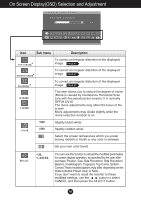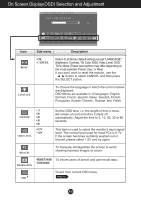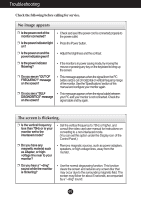LG 505E User Guide - Page 8
On Screen Display(OSD) Selection and Adjustment - timing
 |
View all LG 505E manuals
Add to My Manuals
Save this manual to your list of manuals |
Page 8 highlights
On Screen Display(OSD) Selection and Adjustment The following table indicates all the On Screen Display control, adjustment, and setting menus. Icon Main menu Contrast Brightness H Position H Size V Position V Size Tilt* Pincushion Pin Balance Parallelogram Trapezoid Top Corner* : Adjustable Icon Main menu Bottom Corner* H Corner* H Moire V Moire COLOR 9300 6500 Recall Reset Language OSD Time Video Level Degauss Information Exit* NOTE The order of icons may differ depending on the model (A7~A10). * This function is available for designated models only. A7
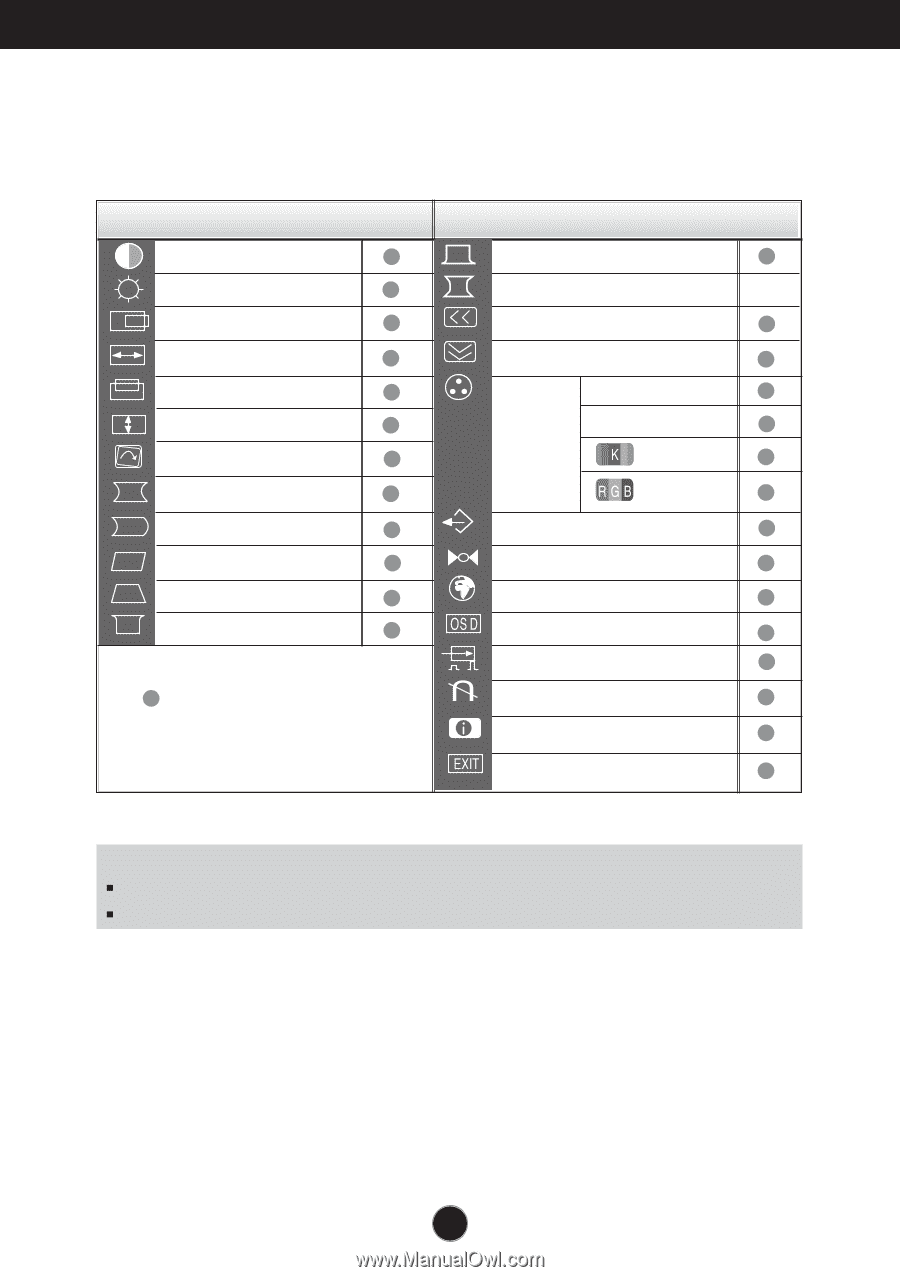
A7
On Screen Display(OSD) Selection and Adjustment
Contrast
Brightness
H Position
H Size
V Position
V Size
Tilt
*
Pincushion
Pin Balance
Parallelogram
Trapezoid
Top Corner
*
Icon
Main menu
Icon
Main menu
The following table indicates all the On Screen Display control, adjustment,
and setting menus.
:
Adjustable
NOTE
The order of icons may differ depending on the model (A7~A10).
*
This function is available for designated models only.
Bottom Corner
*
H Corner
*
H Moire
V Moire
COLOR
9300
6500
Recall
Reset
Language
OSD Time
Video Level
Degauss
Information
Exit
*