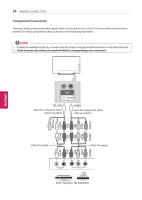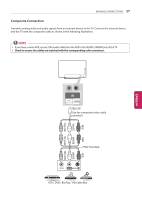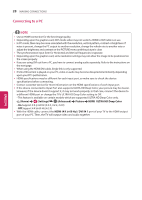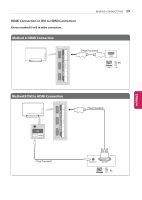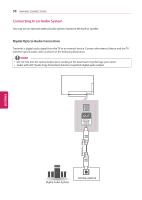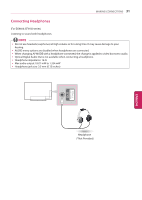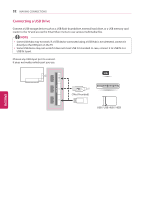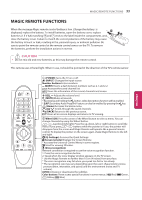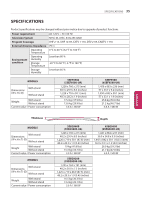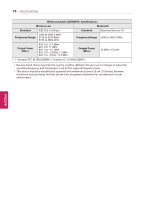LG 55EF9500 Owners Manual - English - Page 31
Connecting Headphones
 |
View all LG 55EF9500 manuals
Add to My Manuals
Save this manual to your list of manuals |
Page 31 highlights
MAKING CONNECTIONS 31 Connecting Headphones (For EG9600, EF9500 series) Listening to sound with headphones. NOTE yyDo not use headsets (earphones) at high volume or for a long time. It may cause damage to your hearing. yyAUDIO menu options are disabled when headphones are connected. yyWhen changing AV MODE with a headphone connected, the change is applied to video but not to audio. yyOptical Digital Audio Out is not available when connecting a headphone. yyHeadphone impedance: 16 Ω yyMax audio output: 0.627 mW to 1.334 mW yyHeadphone jack size: 3.5 mm (0.13 inches) Headphone (*Not Provided) ENEGNLGISH
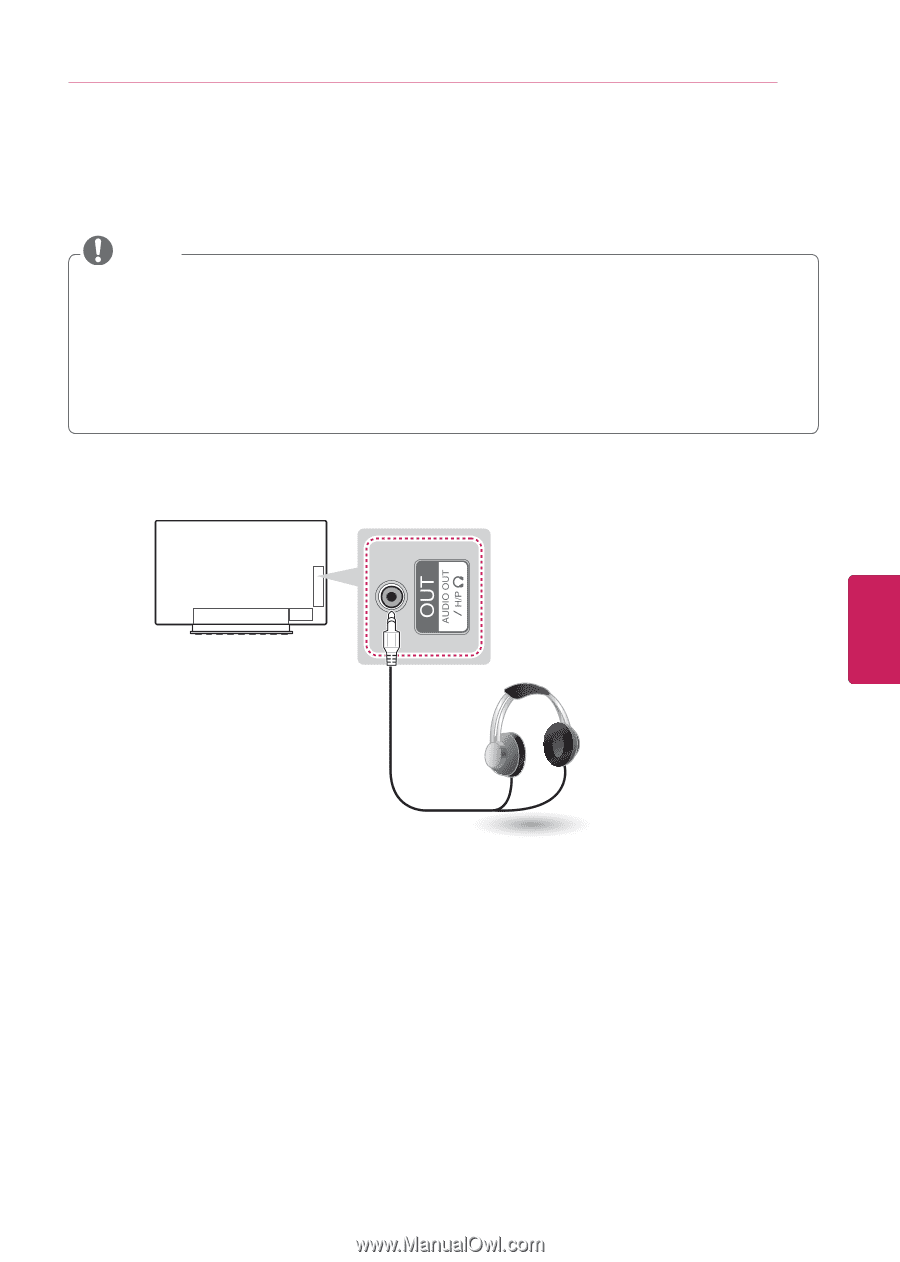
ENG
ENGLISH
31
MAKING CONNECTIONS
Connecting Headphones
(For EG9600, EF9500 series)
Listening to sound with headphones.
y
Do not use headsets (earphones) at high volume or for a long time. It may cause damage to your
hearing.
y
AUDIO menu options are disabled when headphones are connected.
y
When changing AV MODE with a headphone connected, the change is applied to video but not to audio.
y
Optical Digital Audio Out is not available when connecting a headphone.
y
Headphone impedance: 16 Ω
y
Max audio output: 0.627 mW to 1.334 mW
y
Headphone jack size: 3.5 mm (0.13 inches)
NOTE
(*Not Provided)
Headphone