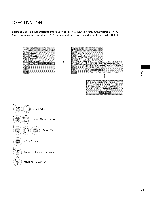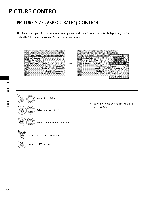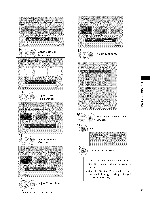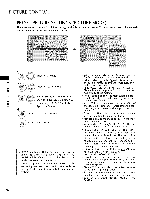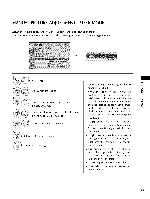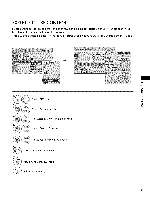LG 55SL80 Owners Manual - Page 74
Picturecontrol
 |
View all LG 55SL80 manuals
Add to My Manuals
Save this manual to your list of manuals |
Page 74 highlights
PICTURE CONTROL PICTURE WIZARD This feature lets you adjust the picture quality of the original image. Use this to calibrate the screen quality by adjusting the Black and White Level etc. You can calibrate the screen quality by easily following each step. When you adjust the image to Low, Recommended or High, you can see the example of the changes you made. "0 N --t C m Select PICTURE. N © Z .-t Select Picture © Wizard. Adjust White Level. Adjust Color. Adjust Picture Wizard. Adjust Tint. Adjust Black Level. 74 Adjust Horizontal Sharpness.

PICTURECONTROL
"0
N
--t
C
m
N
©
Z
.-t
©
74
PICTUREWIZARD
This
feature
lets you
adjust
the
picture
quality
of the
original
image.
Use this
to calibrate
the
screen
quality
by adjusting
the
Black
and White
Level etc.
You can calibrate
the
screen
quality
by easily
following
each step.
When
you
adjust
the
image
to
Low,
Recommended
or High,
you
can see the
example
of the
changes
you
made.
Select
PICTURE.
Select Picture
Wizard.
Adjust Picture
Wizard.
Adjust
Black
Level.
Adjust White
Level.
Adjust Color.
Adjust Tint.
Adjust Horizontal
Sharpness.