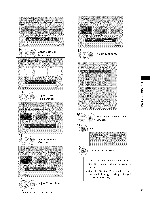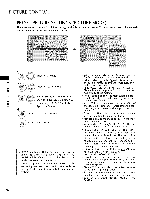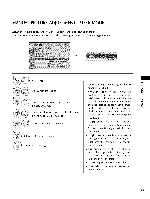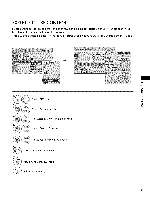LG 55SL80 Owners Manual - Page 79
Expertpicture Control
 |
View all LG 55SL80 manuals
Add to My Manuals
Save this manual to your list of manuals |
Page 79 highlights
EXPERTPICTURE CONTROL By segmenting categories, Expert1 and Expert2 provide more categories which users can set as they see fit, offering the optimal picture quality for users. This may also be used be a professional to help optimize the TV performance in the environment the TV is in. "O N C r_l N O Select PICTURE. Z O Select Picture Mode. Select D Expert1 or D_' Expert2. Select Expert Control. Select your desired menu option. Make appropriate adjustments. Return to the previous menu. Return to TV viewing. 79

EXPERTPICTURE CONTROL
By segmenting
categories,
Expert1
and Expert2
provide
more
categories
which
users
can set as they
see
fit,
offering
the
optimal
picture
quality
for
users.
This
may also
be
used
be a professional
to
help optimize
the
TV
performance
in
the
environment
the
TV
is in.
Select PICTURE.
Select
Picture
Mode.
"O
N
C
r_l
N
O
Z
O
Select D
Expert1
or D_'
Expert2.
Select
Expert
Control.
Select your
desired
menu
option.
Make appropriate
adjustments.
Return
to the
previous
menu.
Return
to TV viewing.
79