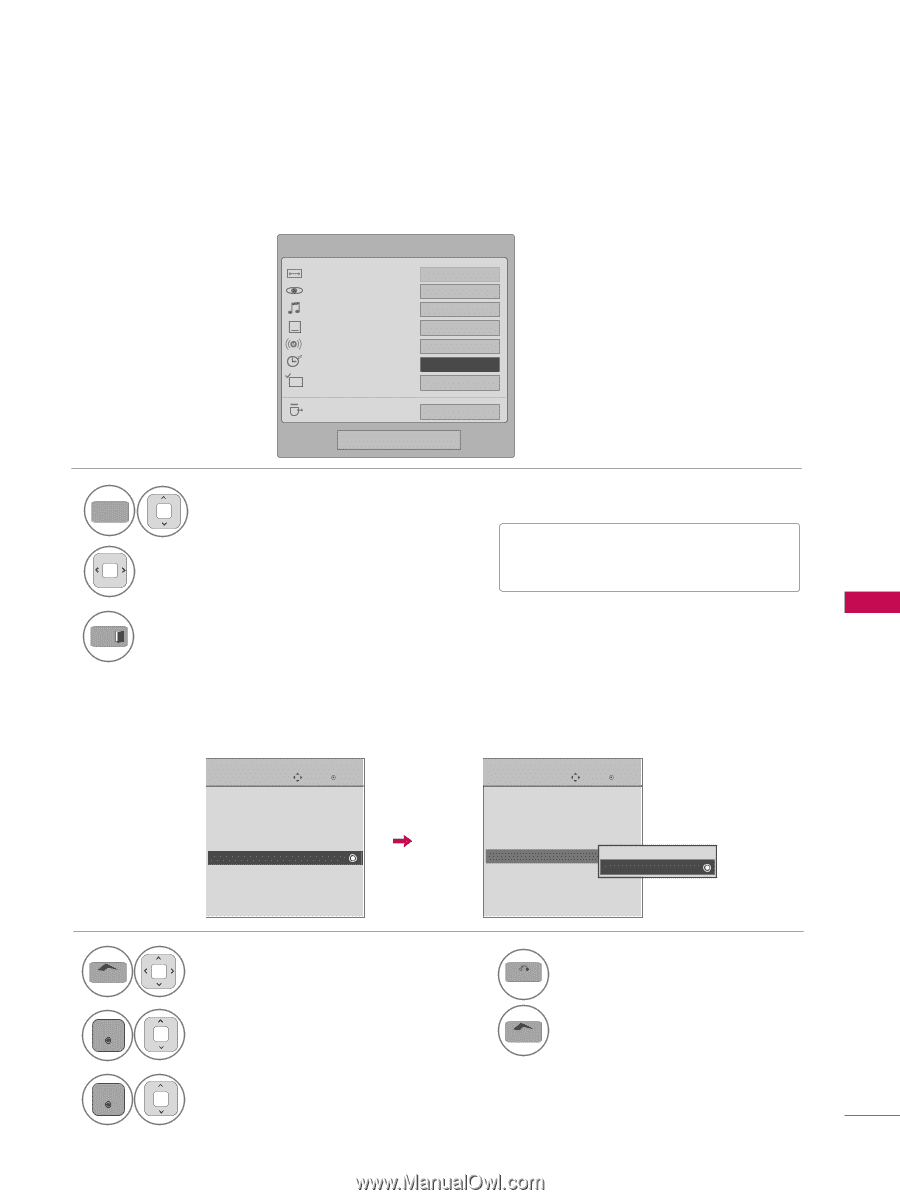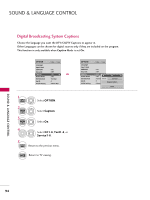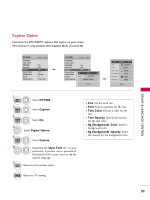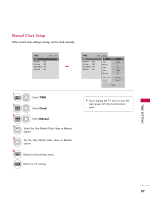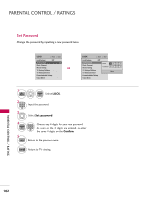LG 60PV250 Owner's Manual - Page 99
Sleep Timer Setting, Auto Shut-off Setting - shuts off
 |
View all LG 60PV250 manuals
Add to My Manuals
Save this manual to your list of manuals |
Page 99 highlights
SLEEP TIMER SETTING The Sleep Time turns the TV off at the preset time. Note that this setting is cleared when the TV is turned off. Q.Menu Aspect Ratio Picture Mode Sound Mode Caption Multi Audio Sleep Timer CH Del/Add/Fav Eject USB 16:9 Vivid Standard Off English F Off G Add Eject Close 1 Q.MENU Select Sleep Timer. 2 3 EXIT Select O f f, 1 0, 2 0, 3 0, 6 0, 9 0, 1 2 0, 1 8 0, or 2 4 0 minutes. Return to TV viewing. I You can also adjust Sleep Timer in the TIME menu. AUTO SHUT-OFF SETTING - For 42/50PT350C, 50/60PV450C If set to on and there is no input signal, the TV turns off automaically after 15 minutes. TIME Clock Off Time : Off On Time : Off Sleep Timer : Off Auto Off : On Move Enter TIME Clock Off Time : Off On Time : Off Sleep Timer : Off Auto Off : On Move Enter Off On TIME SETTING 1 Home 2 ENTER 3 ENTER Select TI M E. Select Auto Off. Select O n or O f f. 4 BACK Return to the previous menu. Home Return to TV viewing. 99