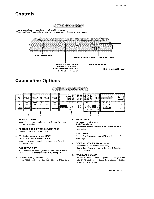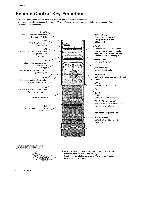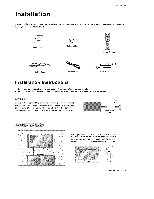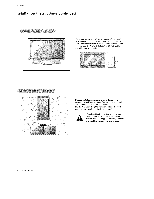LG 60PZ95V Owners Manual - Page 8
LG 60PZ95V - LG MU - 60" Plasma Panel Manual
 |
UPC - 719192168312
View all LG 60PZ95V manuals
Add to My Manuals
Save this manual to your list of manuals |
Page 8 highlights
Introduction Remote Control When using the remote controI, Under certain the key again Key Functions control sensor on the monifor, the remote control may not function. Press [R signa_ is interrupted, aim it at the remote conditions such as if the remote _ necessary. Swifches the Monitor POWER between POWER ON and STANDBY, SLEEP-_...Sets the Sleep 'Timer. (Refer to p.21) APC ___ picture DASP To select the sound appropriate to your viewing program character: SRS TS_, Flat, Music Movie, Sports, or Off (Refer to p,19) Adjusts the factory according preset to the room, (Refer to p, I7) ARC/J Changes the picture (Refer format to p.24) PIP/DV_ Enlarges the picture. Switches the sub picture on or off. (Refer to p127) WIN,POSITION Moves the sub picture. INPUT _lects the input source for the sub Exchanges main and sub picture images (Refer to p_27) Switches MENU the sound on or off. Displays on screen menus one by one. Exits the current Fr_nu_ OK A/V _lects menu option_ Mem#rizes menu changes_ "91 /Jl_ (Volume button) Increases!decreases sound NUMBER buttons level Control some DVD DVD cassette recorders. Adjusts menu settings WIN,SIZE Adjusts the sub picture size 4OR Bu'FrONS Control _me video cassette reco rde rs_ * Open the battery compartment cover on the back side and mix used insert the batteries with correct po_aritt. Install two 1 5V alkaline batteries of AAA type, Don't batteries wifh new batteries, 8 Plasma Monitor