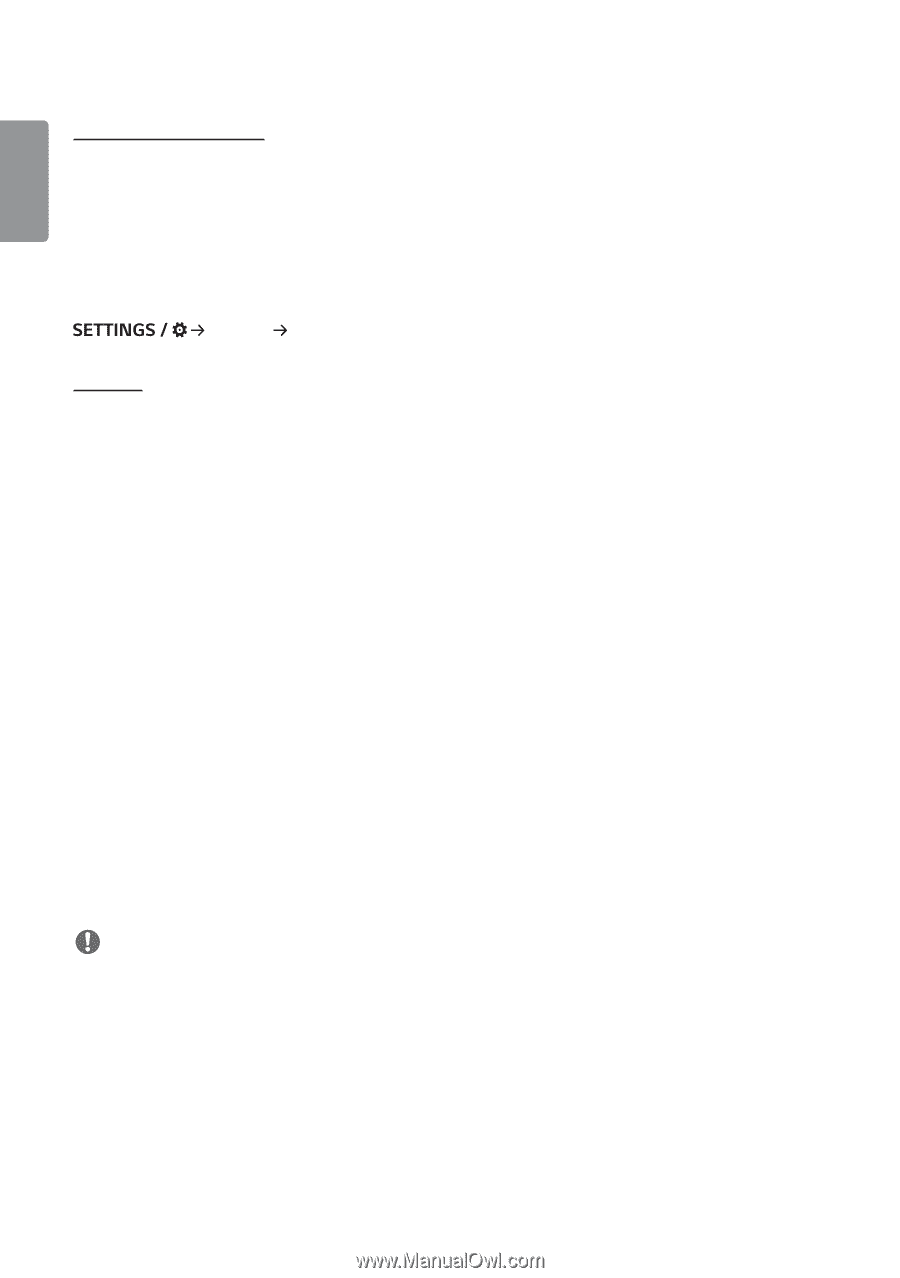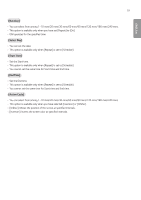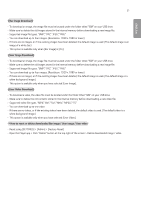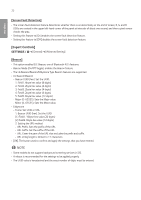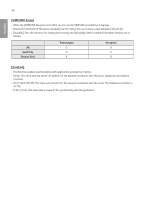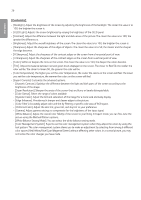LG 65SM5KD Owners Manual - Page 64
[Expert Controls], Screen Fault Detection], Beacon]
 |
View all LG 65SM5KD manuals
Add to My Manuals
Save this manual to your list of manuals |
Page 64 highlights
ENGLISH 22 [Screen Fault Detection] •• The screen fault detection feature determines whether there is an abnormality at the end of screen; R, G, and B OSDs are created in the upper left-hand corner of the panel at intervals of about one second, and then a pixel sensor checks the area. •• Setting this feature to [On] enables the screen fault detection feature. •• Setting this feature to [Off] disables the screen fault detection feature. [Expert Controls] [General] [Advanced Setting] [Beacon] •• This option enables BLE Beacon, one of Bluetooth 4.0's features. •• Beacon Mode (On/Off Toggle): enables the Beacon feature. •• The LG Beacon/iBeacon/Eddystone Type Beacon features are supported. •• LG Beacon/iBeacon -- Beacon UUID (hex): Set the UUID. 1. Field1: 4byte hex value (8 digits) 2. Field2: 2byte hex value (4 digits) 3. Field3: 2byte hex value (4 digits) 4. Field4: 2byte hex value (4 digits) 5. Field5: 6byte hex value (12 digits) -- Major (0-65535): Sets the Major value. -- Minor (0-65535): Sets the Minor value. •• Eddystone -- Frame: Set UUID or URL. 1. Beacon UUID (hex): Set the UUID. (1) Field1: 10byte hex value (20 digits) (2) Field2: 6byte hex value (12 digits) 2. Setting the URL method -- URL Prefix: Sets the prefix of the URL. -- URL Suffix: Set the suffix of the URL. -- URL: Enter the part of the URL that excludes the prefix and suffix. -- URL string length is limited to 17 characters. •• [OK]: The button used to confirm and apply the settings that you have entered. NOTE •• Some models do not support background screening services in iOS. •• A reboot is recommended for the settings to be applied properly. •• The UUID value is hexadecimal and the exact number of digits must be entered.