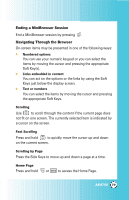LG AX4750 Owner's Manual - Page 74
Do Not Disturb, Available
 |
View all LG AX4750 manuals
Add to My Manuals
Save this manual to your list of manuals |
Page 74 highlights
Do Not Disturb blocks all incoming T2T calls. You can use all the T2T functions and receive T2T Alerts. When other parties try to place a T2T call to your number, '(Contact name) is busy' message will appear on their screen. Also, will appear next to your name in their contact list. shows on your idle screen. 1. Press , , , . 2. Set Available / Do Not Disturb with then press . My Name (Menu ) Allows you to set your T2T identity that will appear to other contacts. This name is your contact name that will appear to other parties when you make an initial contact add request. Changing your 'My Name' setting will not affect your name on the contact lists of other parties. 1. Press , , , . 2. Enter a name using T9Word, Abc, 123, or Symbols and press . 74 AX4750