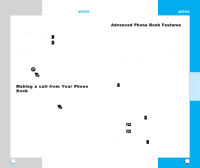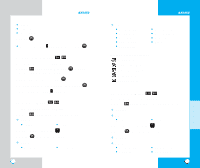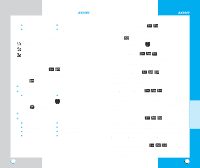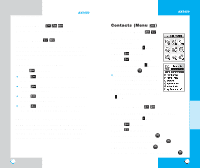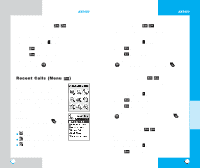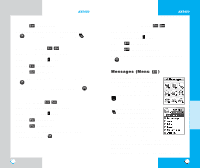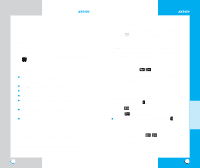LG AX5450 User Guide - Page 28
Auto Save Menu, Auto Delete Menu, Auto Receive Menu, Pix Msg Alert Menu, Text Entry Mode Menu, Photo
 |
View all LG AX5450 manuals
Add to My Manuals
Save this manual to your list of manuals |
Page 28 highlights
AX5450 Erase Save Pix Save Pix Msg Lock Photo Msg Status Reference : Delivered Msg : Failed Msg : Sent Msg Photo Saved (Menu ) 1. From the menu, select Camera. 2. Press Photo Saved. Resume Options Erase Lock 3. Select a message with . 4. Press to view the message. Resume Options Pix Msg Info Play Again Erase Save Pix Save Sound Save Address Save Quick-Text Lock 54 AX5450 Photo Settings (Menu ) 1. From the menu, select Camera. 2. Press Photo Settings. 3. Select an option with . Auto Save (Menu ) With this feature on, messages are automatically saved in the outbox when transmitted. Auto Delete (Menu ) With this feature on, old read messages are automatically deleted when you exceed storage limit. Auto Receive (Menu ) With this feature on, picture messages will automatically be received by your phone. With this feature off, you will be asked if you want to Accept your new Pix Msg. Pix Msg Alert (Menu ) Allows you to select the alert type for a new picture message. Alert types are Silent, Vibrate Once, Vibrate and Sound,Custom Ring Tone, Low Beep Once, Low Beeps, Loud Beep once and Loud Beeps. Text Entry Mode (Menu ) Allows you to select the default input method including T9Word, Abc, 123. 55 MENU FEATURES