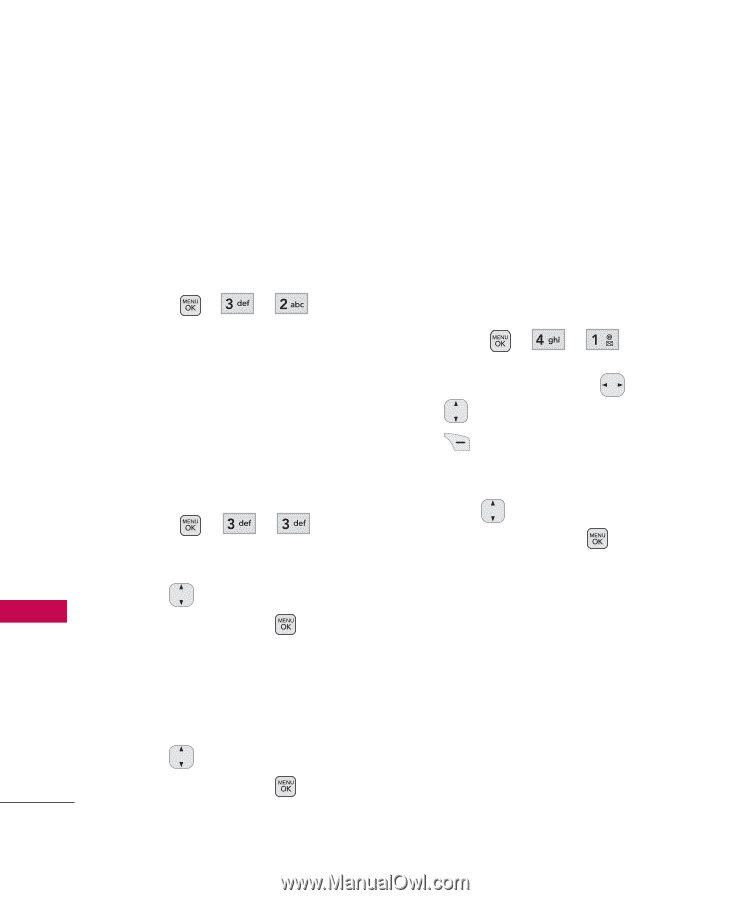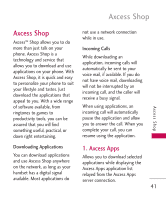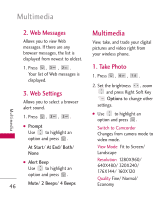LG AX565 Owner's Manual - Page 48
Multimedia
 |
View all LG AX565 manuals
Add to My Manuals
Save this manual to your list of manuals |
Page 48 highlights
Multimedia Multimedia 2. Web Messages Allows you to view Web messages. If there are any browser messages, the list is displayed from newest to oldest. 1. Press , , . Your list of Web messages is displayed. 3. Web Settings Allows you to select a browser alert sound. 1. Press , , . G Prompt Use to highlight an option and press . At Start/ At End/ Both/ None G Alert Beep Use to highlight an option and press . 46 Mute/ 2 Beeps/ 4 Beeps Multimedia View, take, and trade your digital pictures and video right from your wireless phone. 1. Take Photo 1. Press , , . 2. Set the brightness , zoom and press Right Soft Key Options to change other settings. G Use to highlight an option and press . Switch to Camcorder Changes from camera mode to video mode. View Mode Fit to Screen/ Landscape Resolution 1280X960/ 640X480/ 320X240/ 176X144/ 160X120 Quality Fine/ Normal/ Economy