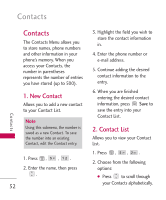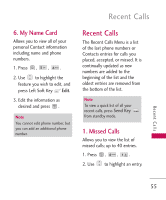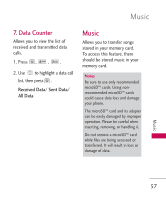LG AX565 Owner's Manual - Page 55
My Circle
 |
View all LG AX565 manuals
Add to My Manuals
Save this manual to your list of manuals |
Page 55 highlights
G Press Right Soft Key Options to select one of the following: Send Message/ Send via Bluetooth/ Delete/ Delete Multiple/ Edit/ Set(Remove) Speed Dial/ Set As(Remove) My Circle G Press View to view the contact's information. G Press Left Soft Key New to store new contact information. 3. My Circle Allows you to assign some of your contacts as your favorites, and quickly send messages to them. 1. Press , , . 3. Press Right Soft Key Options to access an additional option. Press to select Alert Reminder. Use to highlight Enable/ Disable and press . 4. Press Assign to assign a contact as one of your favorites. 5. On an existing My Circle entry: Press Left Soft Key Message to quickly send a text message or a picture message. Press Right Soft Key Options to access additional options. Use to select an option and press . Change/ Remove/ Remove All/ Alert Reminder Contacts 2. Use to highlight the location you wish to store the contact in. 53