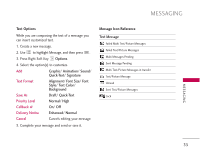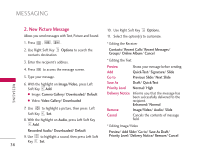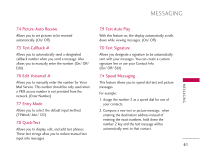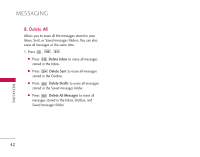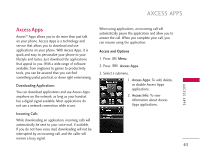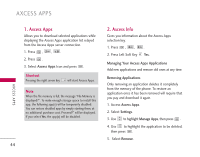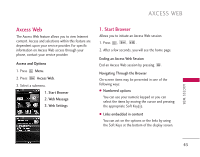LG AX8600 Red User Guide - Page 42
Voicemail, Settings - box
 |
View all LG AX8600 Red manuals
Add to My Manuals
Save this manual to your list of manuals |
Page 42 highlights
MESSAGING 6. Voicemail Allows you to view new voice messages recorded in your voice mail box. Your phone will alert you when you receive a new voice message. Checking Your Voicemail Box 1. Press , , . 2. Options from here: G Press Left Soft Key Clear to clear the voice mail count. G Press to listen to the message(s). 7. Settings Allows you to configure 11 settings for received messages. 1. Press , , . 2. Use to highlight one of the settings and press to select it. Message Settings Submenu Descriptions 7.1 Auto Save Allows you to automatically save sent messages in your Outbox. You can choose Auto Save, Prompt, or Do Not Save. (Auto Save/ Prompt/ Do Not Save) 7.2 Auto Delete With this feature on, read messages are automatically deleted when you exceed the storage limit. (On/ Off) 7.3 Text-Auto View Allows you to directly display the content when receiving a message. (On/ Off) MESSAGING 40