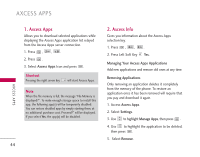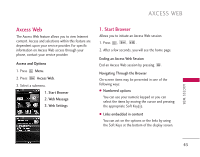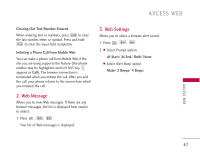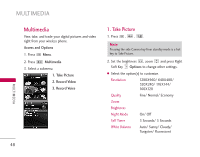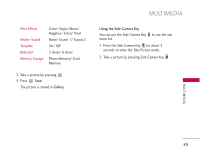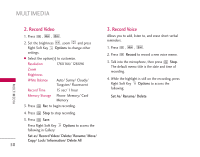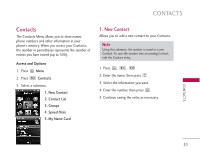LG AX8600 Red User Guide - Page 51
Gallery, Using the Side Camera Key
 |
View all LG AX8600 Red manuals
Add to My Manuals
Save this manual to your list of manuals |
Page 51 highlights
Filter Effects Shutter Sound Template Multishot Memory Storage Color/ Sepia/ Mono/ Negative/ Solari/ Vivid None/ Sound 1/ Sound 2 On/ Off 3 shots/ 6 shots Phone Memory/ Card Memory 3. Take a picture by pressing . 4. Press Save. The picture is stored in Gallery. MULTIMEDIA Using the Side Camera Key You can use the Side Camera Key menu list. to use the sub 1. Press the Side Camera Key for about 3 seconds to enter the Take Picture mode. 2. Take a picture by pressing Side Camera Key . M U LT I M E D I A 49

MULTIMEDIA
49
MULTIMEDIA
Filter Effects
Color
/
Sepia
/
Mono
/
Negative
/
Solari/ Vivid
Shutter Sound
None/ Sound 1/ Sound 2
Template
On/ Off
Multishot
3 shots/ 6 shots
Memory Storage
Phone Memory/ Card
Memory
3. Take a picture by pressing
.
4. Press
Save
.
The picture is stored in
Gallery
.
Using the Side Camera Key
You can use the Side Camera Key
to use the sub
menu list.
1. Press the Side Camera Key
for about 3
seconds to enter the Take Picture mode.
2. Take a picture by pressing Side Camera Key
.