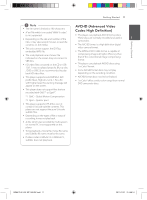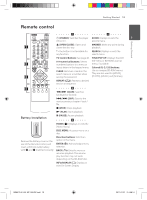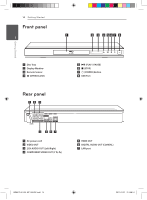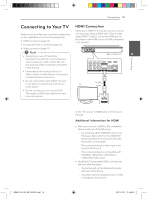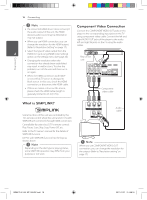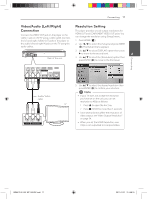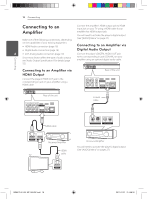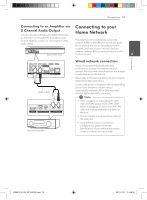LG BD640 Owner's Manual - Page 14
Front panel, Rear panel
 |
UPC - 719192580336
View all LG BD640 manuals
Add to My Manuals
Save this manual to your list of manuals |
Page 14 highlights
Getting Started 14 Getting Started Front panel 1 a Disc Tray b Display Window c Remote Sensor d B (OPEN/CLOSE) Rear panel e N (PLAY / PAUSE) f Z (STOP) g 1 (POWER) Button h USB Port a AC power cord b VIDEO OUT c 2CH AUDIO OUT (Left/Right) d COMPONENT VIDEO OUT (Y PB PR) e HDMI OUT f DIGITAL AUDIO OUT (COAXIAL) g LAN port BD651D-N_US_MP_BALCK.indd 14 2011-01-21 �� 4:58:14
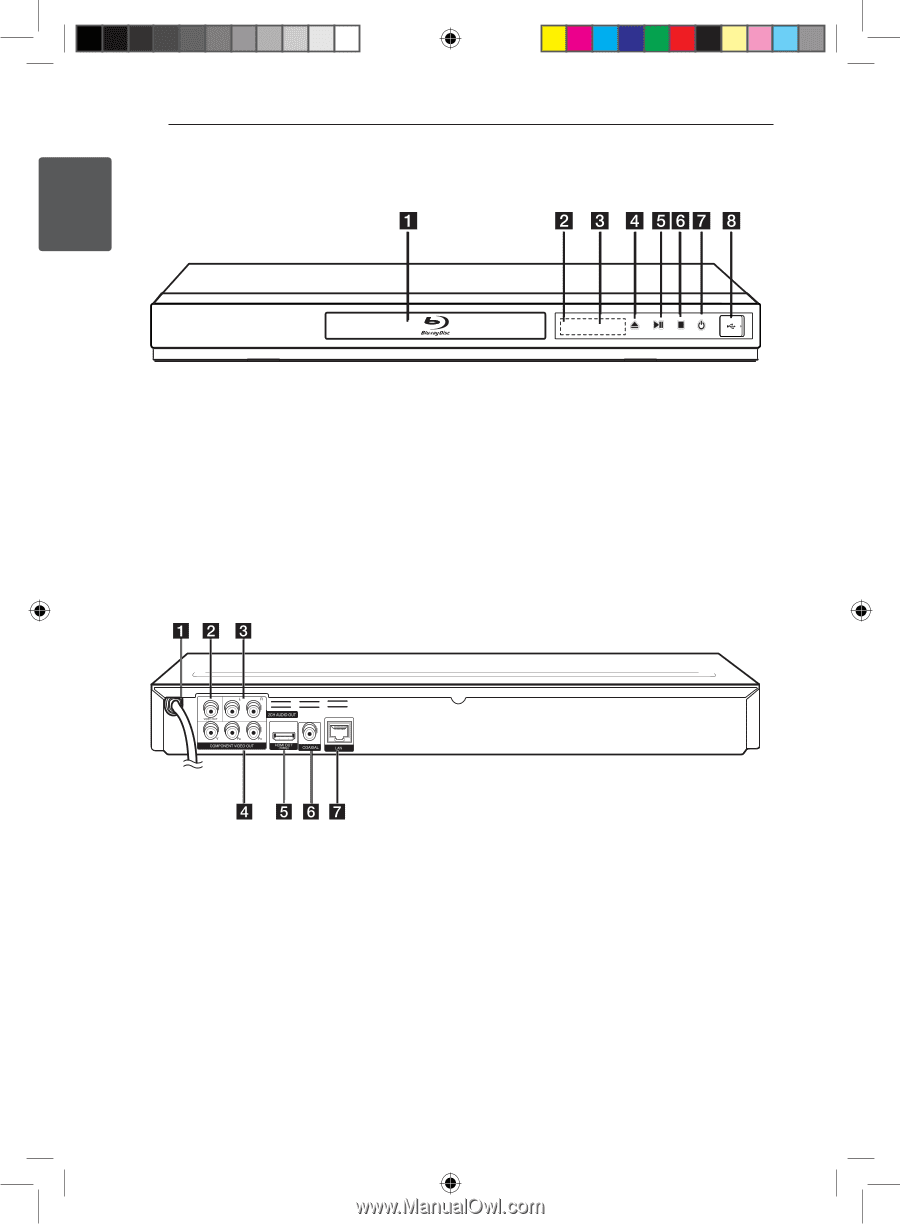
Getting Started
14
Getting Started
1
Front panel
a
Disc Tray
b
Display Window
c
Remote Sensor
d
B
(OPEN/CLOSE)
e
N
(PLAY / PAUSE)
f
Z
(STOP)
g
1
(POWER) Button
h
USB Port
Rear panel
a
AC power cord
b
VIDEO OUT
c
2CH AUDIO OUT (Left/Right)
d
COMPONENT VIDEO OUT (Y P
B
P
R
)
e
HDMI OUT
f
DIGITAL AUDIO OUT (COAXIAL)
g
LAN port
BD651D-N_US_MP_BALCK.indd
14
2011-01-21
�� 4:58:14