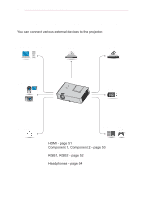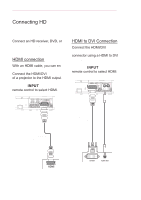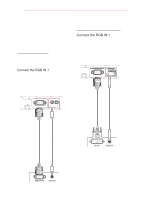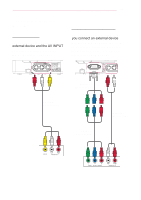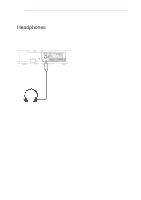LG BG650 Owners Manual - Page 49
Description, Monitor, Keystone, DivXR, Initial, Setting, Set ID, eZ-Net, Manager, Lamp Use, Diagnosis
 |
View all LG BG650 manuals
Add to My Manuals
Save this manual to your list of manuals |
Page 49 highlights
CUSTOMIZING SETTINGS 49 Item Description Monitor Selects one out of the two connected RGB input videos as monitor Out out. Keystone Compensates for the trapezoidal image shape created when project- ing an image from an angle not perpendicular to the screen. DivX(R) sets DivX related settings. VOD Initial Setting Resets all projector settings to the factory default. Set ID If the projector is connected to a PC through an RS-232C cable, you can use the PC to control functions of the projector such as power On/Off or input selection, etc. eZ-Net Allows you to control one or more projectors in an easier way through Manager a local area network. Lamp Use Checks lamp usage time. Time Self Troubleshoots functional problems that can arise while using the Diagnosis product.