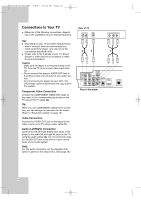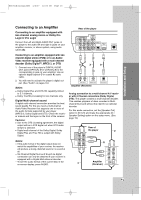LG BH100 Owners Manual - Page 19
Speaker Setting
 |
View all LG BH100 manuals
Add to My Manuals
Save this manual to your list of manuals |
Page 19 highlights
Installation and Setup BH100-N-AA1ULL-ENG 4/6/07 12:02 PM Page 19 5.1 Speaker Setting Make the following settings for the built-in 5.1 channel surround decoder. Speaker selection Select a speaker that you want to adjust. (Front Left Speaker, Center Speaker, Front Right Speaker, Rear Right Speaker, Rear Left Speaker, or SubWoofer.) 1. Press SETUP. The setup menu appears. 2. Use v / V to select the [Audio] option then press B to move to the second level. 3. Use v / V to select the [5.1 Speaker Setting] option then press B to move to the third level. 4. Use b / B to select the desired speaker. 5. Adjust options using v / V / b / B buttons. 6. Press v / V repeatedly to return to the previous menu screen. Size Press b / B to set a mode. (Large, Small or None) If you have connected the system to a speaker with a low frequency of 100Hz or below, select [Large]. If you have connected the system to a speaker without a low frequency of 100Hz or below, select [Small]. If you have not connected a subwoofer, always select [Large] for Front speaker (L/R). When you do not have a certain speaker connected, select [None]. Front L/R speaker's size can be set to [Large] or [Small]. If Front L/R speaker's size is set to [Small], Rear and Center speaker's size can only be set to [Small] or [None]. Subwoofer's size can be set only to [Large] or [None]. Select [None] to disable the subwoofer speaker. (This option can only be selected when the Front (L+R) speakers are set to Large.) Test Select [All] using b / B to test the signals of each speaker. Front Left (L) → Center → Front Right (R) → Rear Right (R) → Rear Left (L) → SubWoofer Adjust the volume during operation of the test tone on the Amplifier or A/V Receiver, so that all speaker's volumes are the same from the listener's position. Note: If a speaker's sound is not heard, change the speaker's size setting. 19